Finding Help in Your Kaydoh Dashboard
Where to find help?
Shuvo
Last Update 2 месяца назад
When you are logged in to your Kaydoh Dashboard and need help, follow the steps below.
What do you need?
Your Computer
What to do?
* Watch (1 Minute video tutorial)
* Read (step by step)
Watch - Tutorial (1 Minute)
Read - Tutorial ( step by step)
STEP 1
When you are logged into your Kaydoh Account, you are directed to the Kaydoh Website Dashboard.
Across the top of the dashboard is a purple navigation bar with tabs.
Click on Help Center.
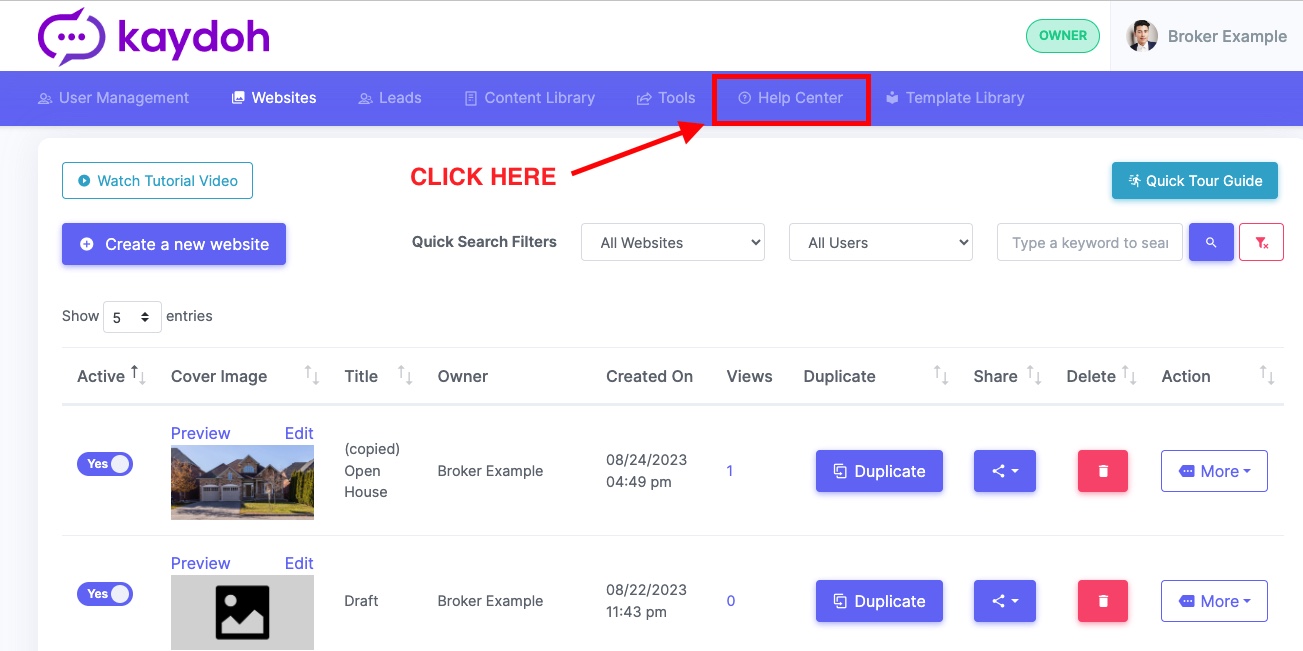
STEP 2
This will direct you to the Kaydoh Help Center.
You can search for answers by asking your question in the search bar.
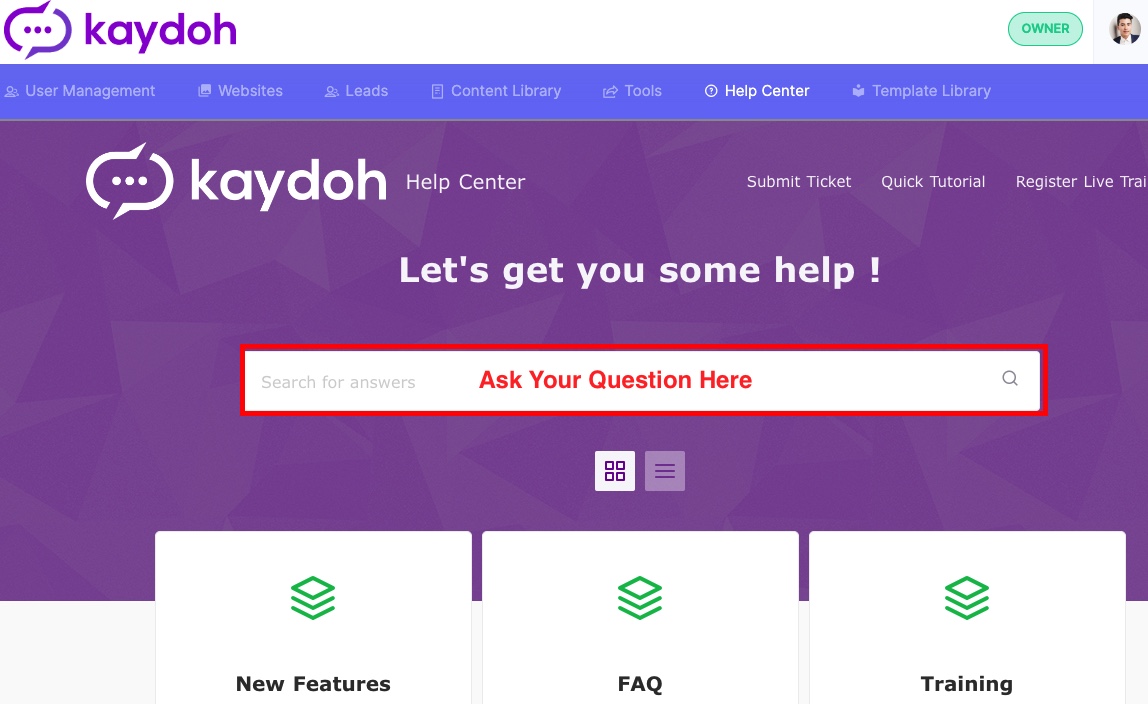
STEP 3
A list of answers will populate.
If you cannot find the answer to your question,
click 'Submit Ticket'
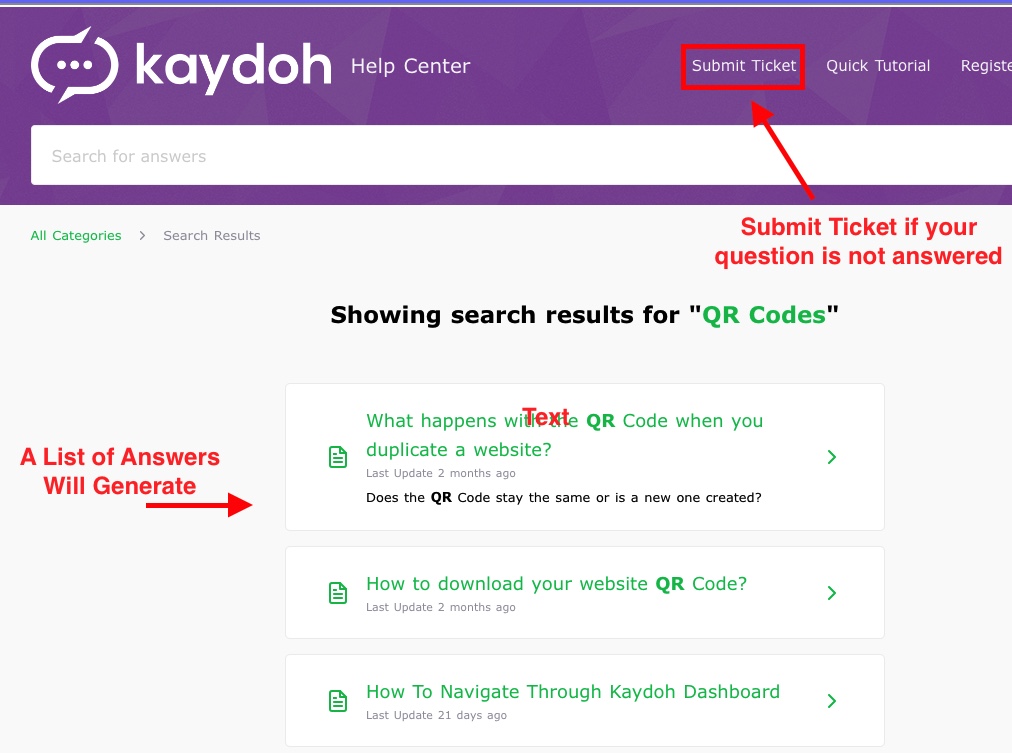
STEP 4
Fill out the form and this will notify our support team.
You will receive a response within 24-48 hours.
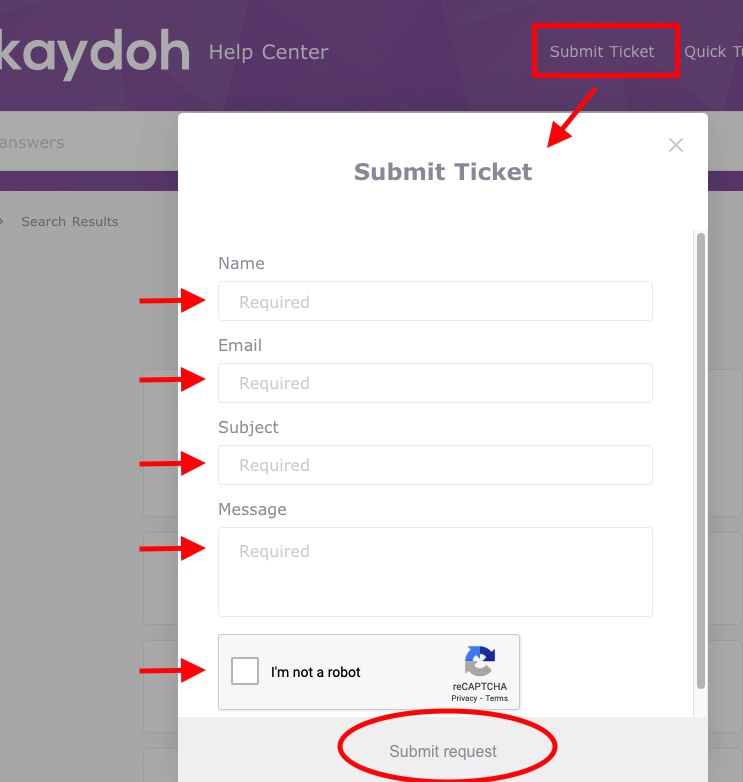
STEP 5
Should you need immediate assistance, in the bottom right-hand corner of your Kaydoh Dashboard, you will find our 'We Are Here' chat box.
Click the chat box.
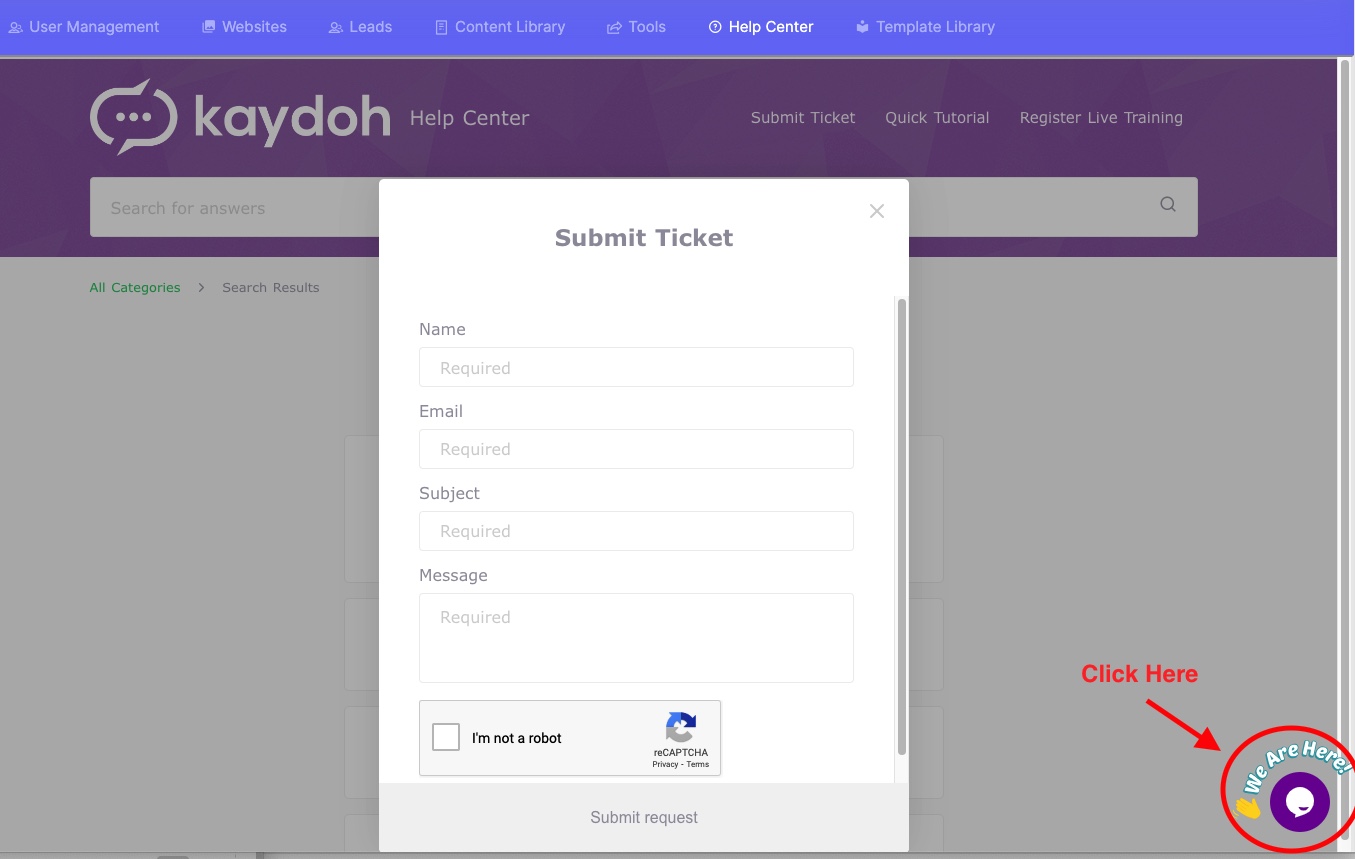
STEP 6
A pop-up box will open.
You can search for answers in the search bar or click the Live Chat Now to speak with our Support Team.
Chat Support is available 24 hours a day, 7 days a week.
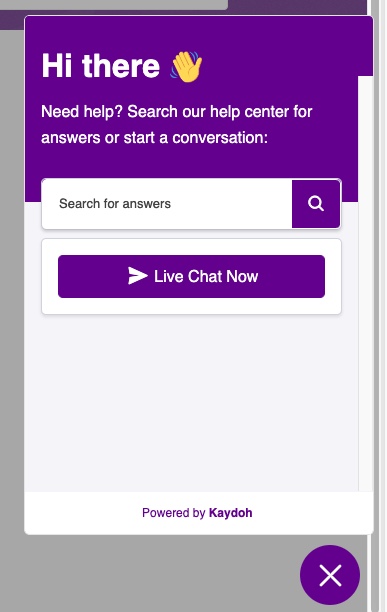
Internal Tags
Where to find help
Live Chat Box
Help Center
Submit Ticket

