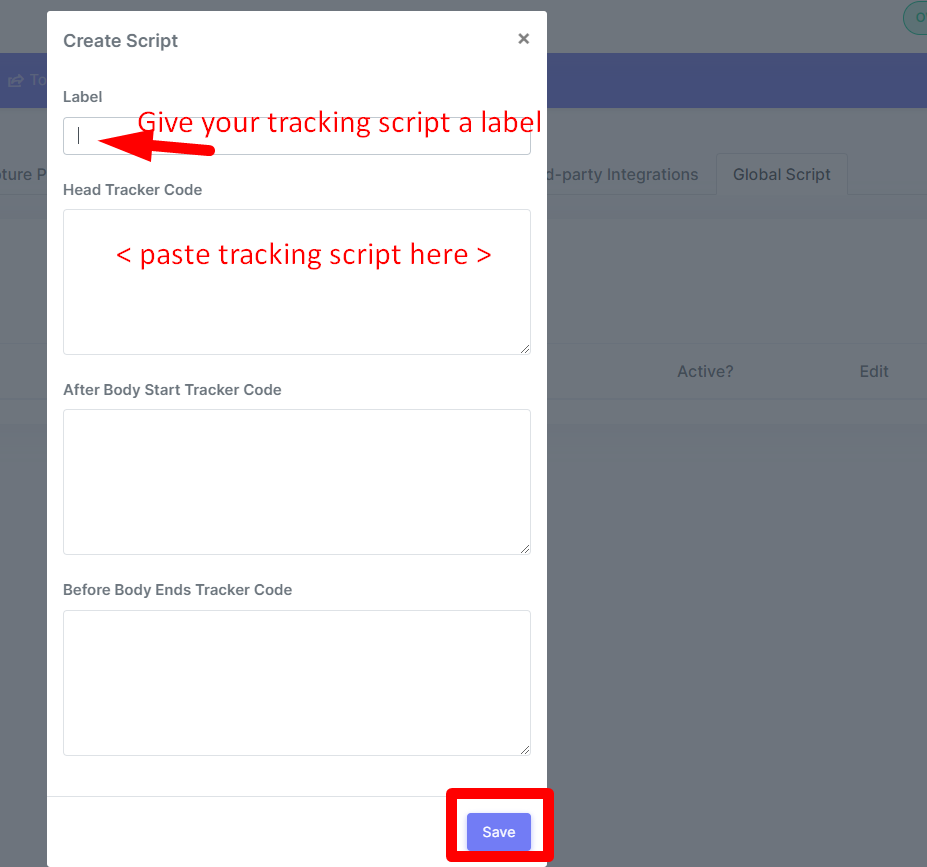Adding Pixels
Tracking Scripts
Mary Smith
Last Update 19 dagen geleden
Kaydoh allows you to add third-party tracking scripts that load on all Kaydoh pages. These scripts are provided by external tracking platforms and help you collect analytics and visitor data.
STEP 1
Navigate to your Dashboard Settings by clicking your Profile icon in the dashboard.

STEP 2
From the sidebar, click Global Script and then select New Script.

STEP 3
Provide a label to help identify the script, then paste the tracking script provided by your vendor into the Head Tracker Code field. Click Save to apply the change. Once saved, the script will load automatically on all Kaydoh landing pages.