How to cancel my plan?
Shuvo
Last Update één jaar geleden
Cancelling your plan is simple. Just log into your dashboard. At the top right of your profile, find the link, “Billing.”
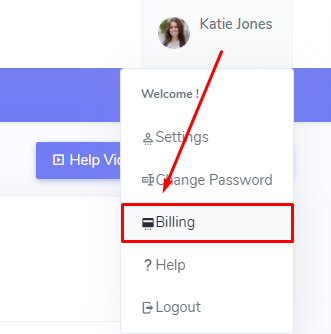
There click on that and find the button “Cancel Subscription”. After clicking on that button you will no longer get a recurring charge.
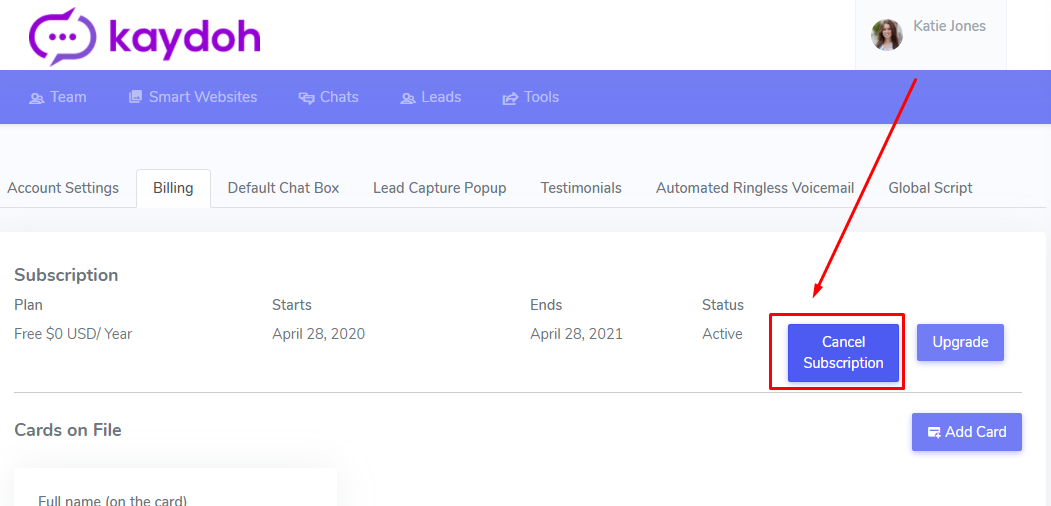
Internal tags
- Steps to cancel the subscription
- Charges to cancel
- How to cancel the subscription
- cancel my plan
- cancel subscription
How can I cancel my plan?
What are the steps to cancel my subscription or plan?
How do I terminate my plan or subscription?

