How to Add Live Housing Market Reports to Kaydoh
How to use Kaydoh's live market reports
Mary Smith
Last Update il y a un an
Kaydoh has partnered with Altos Research to provide LIVE local real-time market reports. These reports are updated weekly every Monday automatically for you. It's a great way to stand out in your market and provide tremendous value to your clients and community.
Kaydoh currently has access to local reports at the zipcode level in the following states. We continue to expand to other regions. If an area is not availabe, please email [email protected] to inquire when Kaydoh will be able to provide such reports in your area.
What do you need?
- Your computer
What To Do?
- Watch Tutorial ( 1:30 minutes)
- Read Tutoril ( step by step)
Watch - Tuturial ( 1:30 minutes )
Read - Tutorial ( step by step )
Step 1
Go to any of your websites, and navigate to the "Content" or "Content & Video" tab on the left side panel.
Click on the "Add Content Tiles"
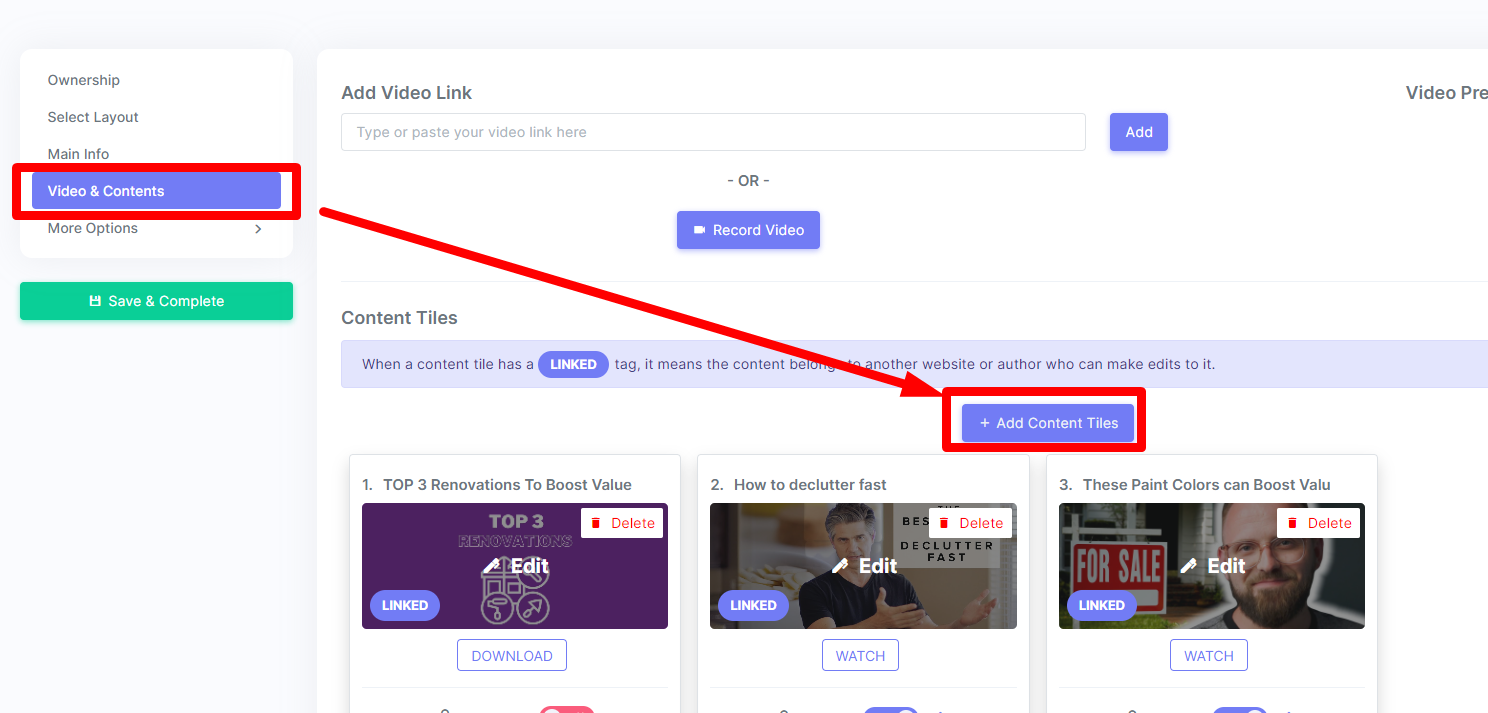
STEP 2
Choose "Search Content Library"
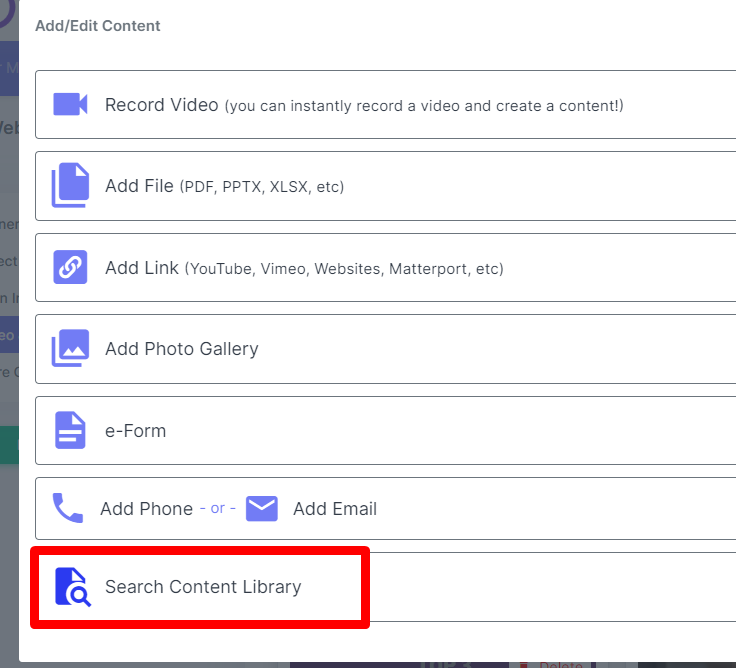
STEP 3
Navigate to the tab, "Market Reports". You will see all available Housing Market Report to choose from.
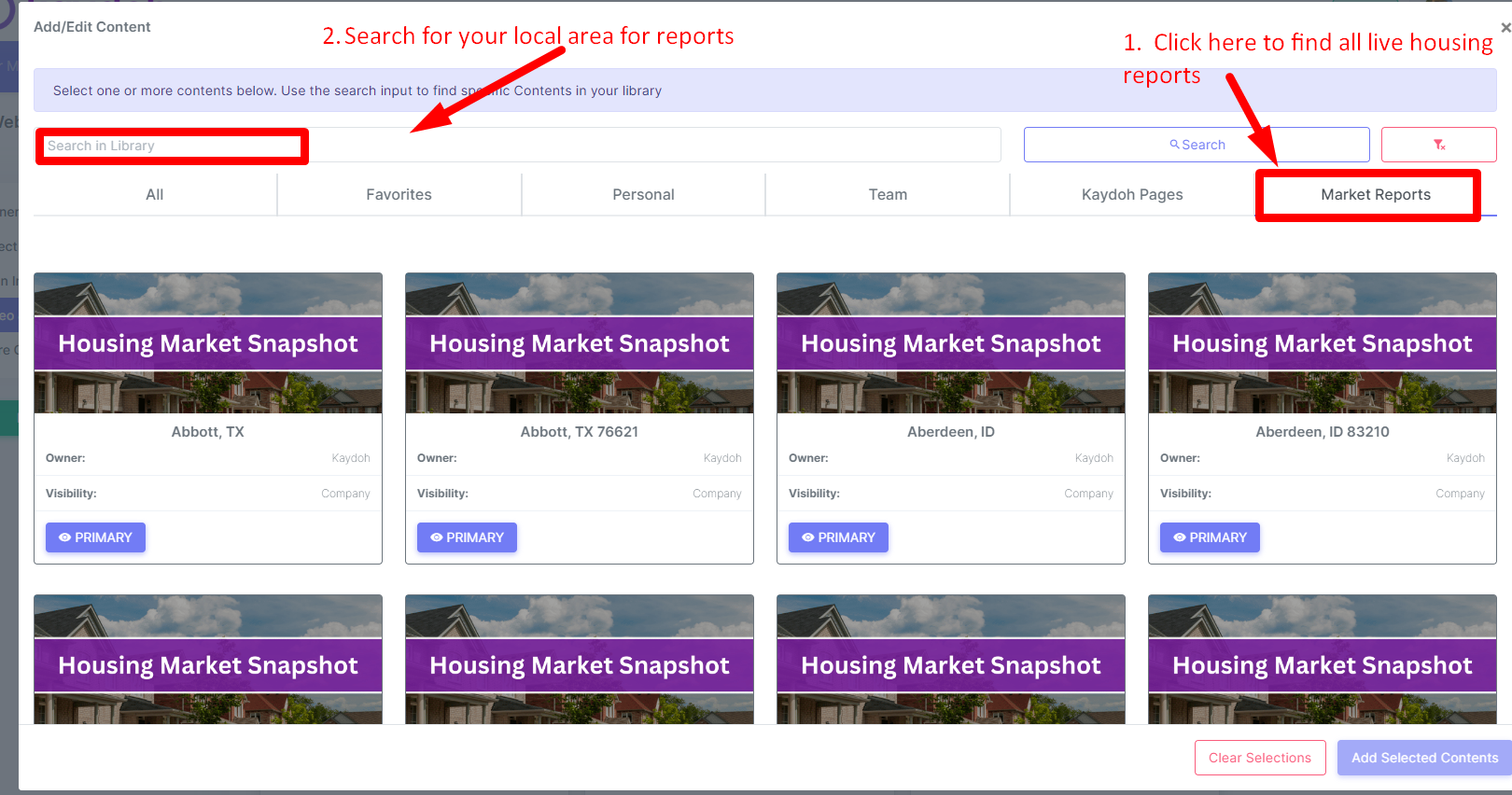
LAST STEP
You can find your local housing report by State, City or Zip Code. Just type in the search string accordingly.
For example, if your looking for all of "California" reports, just type in the abbreviated state code, with a space in front of the state code and space afterwards.
Example:(blank space)CA(blank spacke)
If you are looking for a city, just type the full city name, such as "San Jose".
If you need to find reports based on zip code, type in the code accordingly, for example, if we wanted the zip code 94306 of Palo Alto just type it in accordingly.
Once you find the desired report, select accordingly and make sure to "Save & Complete" your website.</voice>
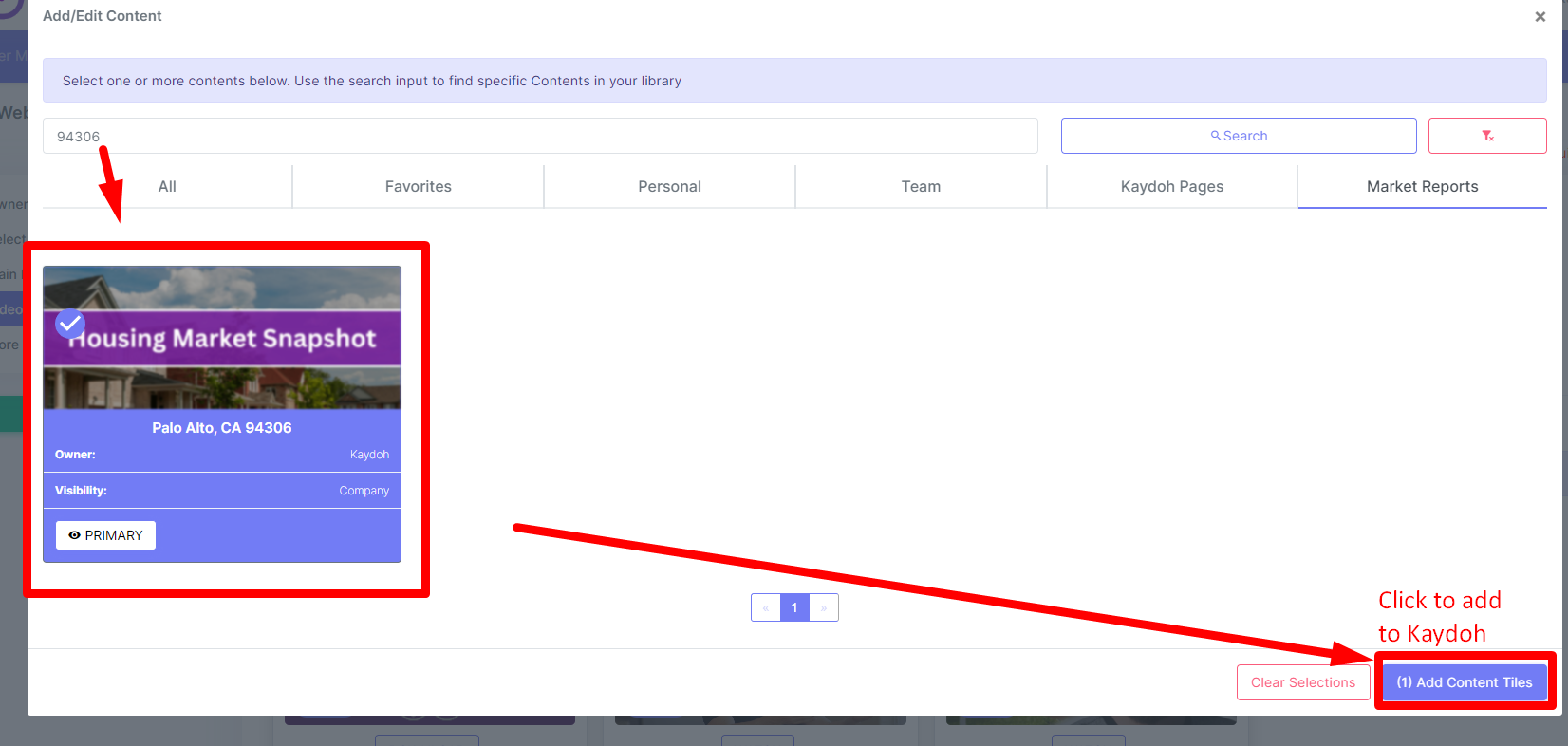
Internal Tags:
how to search for reports
how to search for local altos reports
how to find your region live housing reports
how to search for your city reports
how to search for zipcode live market reports
zipcode
zip code
altos research
What is the process for integrating live housing market reports into Kaydoh?
How can I display real-time housing market reports on Kaydoh?
What steps are needed to add live housing market reports to Kaydoh?

