How to add CALENDLY
Mathew
Last Update a year ago
Calendly can be used to help automate and save time between yourself and prospect/clients booking tours & listing appointments on your calendar. Kaydoh can use your Calendly link and embed it as part of your buttons inside your LIVE chat. Follow the easy steps below to integrate Calendly into Kaydoh.
What do you need?
- Computer
- Access to your Dashboard
- Access to your Calendly Link
Basic Tutorial (video)
(duration: 3 minutes)
Tutorial (step by step)
STEP 1
Go to your dashboard’s Settings >> Account Settings
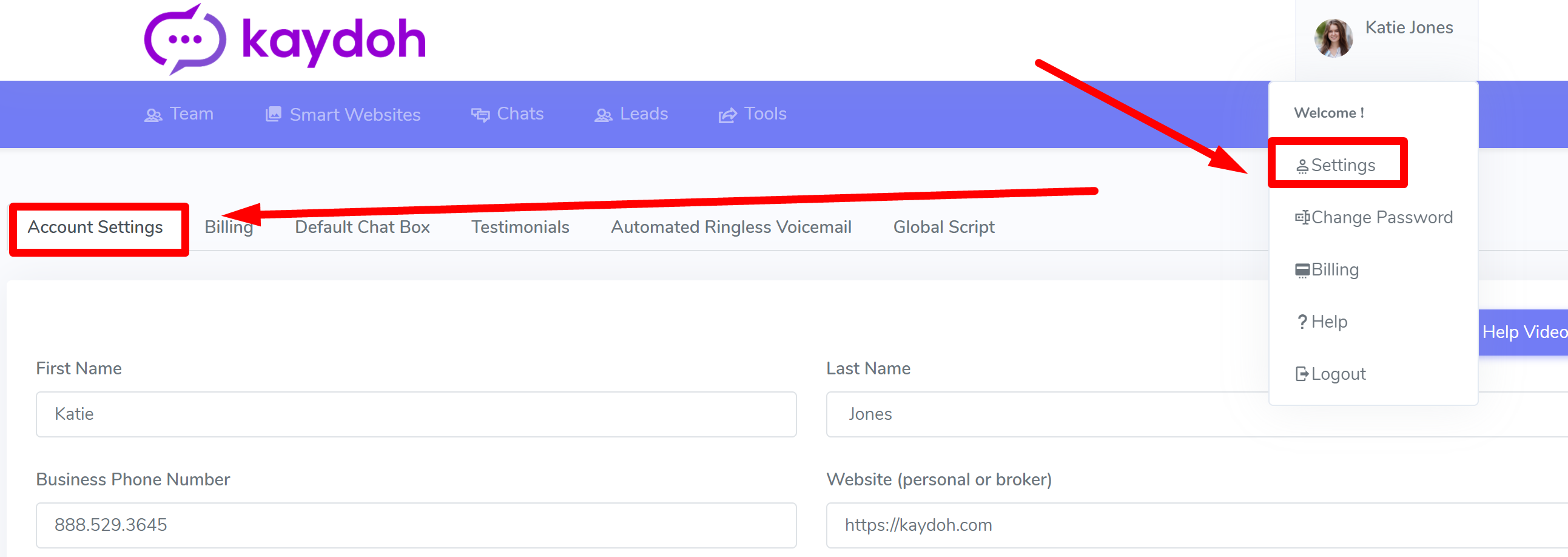
STEP 2
Navigate to the right column, scroll down toward the bottom to find the field, “Calendar Link”. Here is where you add the Calendly link provided to you by Calendly.
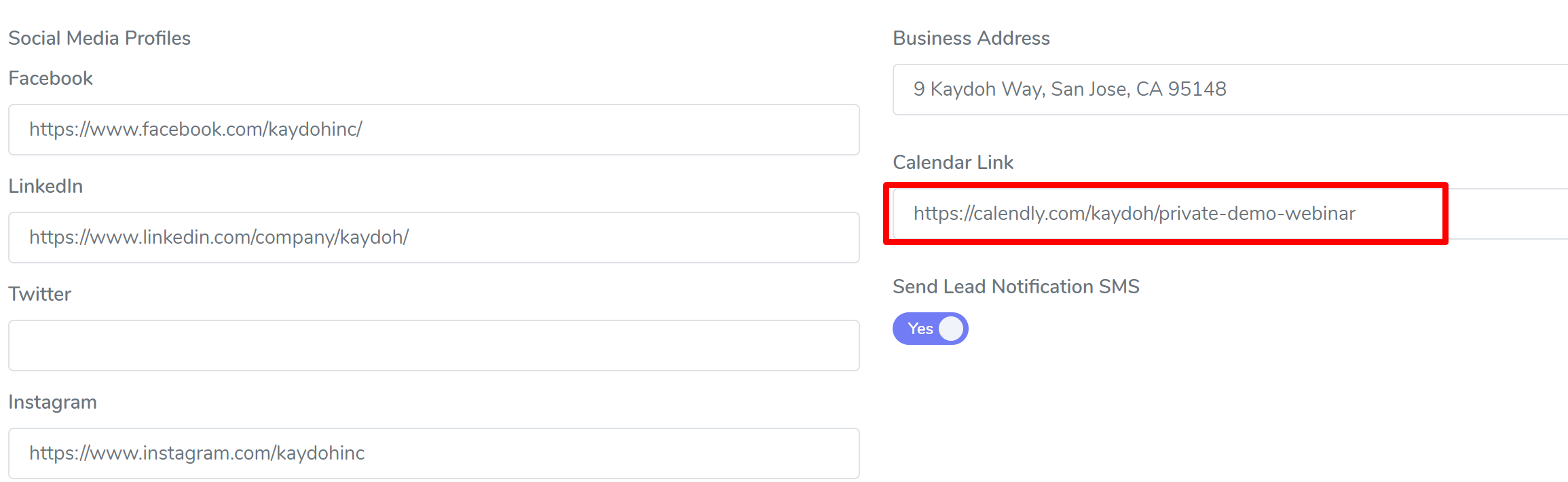
STEP 3 – Final Step
When ready, hit [Save Account Settings] button to apply changes. To use the calendar link, it will automatically pulled when using the “system buttons” within the LIVE chat. To add a system button, go here to learn how to add them.
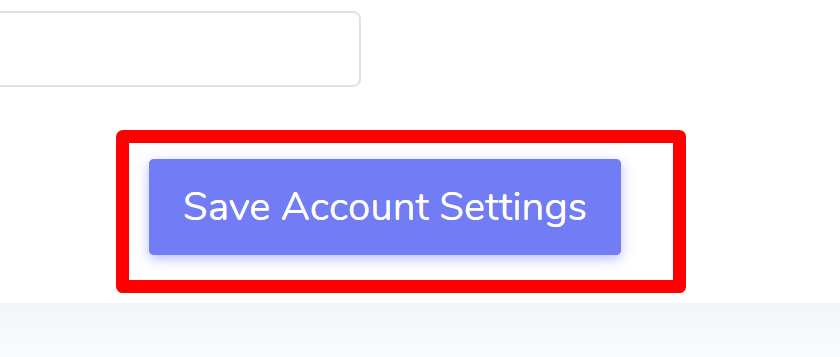
Internal tags
- Can I add calendly
- Steps to add calendly
- Does calendly is available in the website
How can I add Calendly to my website?
What are the steps to integrate Calendly into my page?
How do I embed Calendly on my website or platform?

