How to make an effective Direct Mail Postcard?
Mary Smith
Last Update há um ano
Creating a compelling direct mail postcard can be an effective way to generate leads in the real estate industry. Here are some tips on how to create a postcard that grabs attention and motivates recipients to take action:
- Start with a strong headline: Your headline should be attention-grabbing and clearly communicate the value proposition of your postcard. For example, "Get Top Dollar for Your Home: Our Proven Marketing Strategy Can Help."
- Use high-quality visuals: A picture is worth a thousand words, so make sure to use high-quality visuals that showcase the property or the benefits of working with you. This can include professional photos of the property, infographics, or other visuals that support your message.
- Keep the copy concise and to the point: Your copy should be clear and concise, and focus on the benefits of working with you. Avoid using industry jargon or technical terms that may confuse your audience.
- Highlight your unique selling proposition: What sets you apart from other real estate agents? Make sure to highlight your unique selling proposition and communicate the value that you bring to the table.
- Include a clear call to action: Make it clear what action you want the recipient to take, whether it's visiting your website, calling you, or scheduling a consultation. Use action-oriented language and create a sense of urgency to encourage recipients to take action.
- Test and refine your postcard: Once you've created your postcard, test it with a small sample group before sending it out to your entire mailing list. Monitor the response rate and refine your postcard as needed to improve its effectiveness.
By following these tips, you can create a compelling direct mail postcard that captures the attention of your target audience and generates leads in the real estate industry.
Using our Direct Mail Farming Template
To build out a page in Kaydoh quickly, use our existing template called "Direct Mail Farming". Please refer to this link: how to access the template.
STEP 1
Find "Direct Mail Farming" template, then hit "Copy & Edit". This will copy the entire template page into your personal account and navigate you directly into EDIT mode to start making changes.
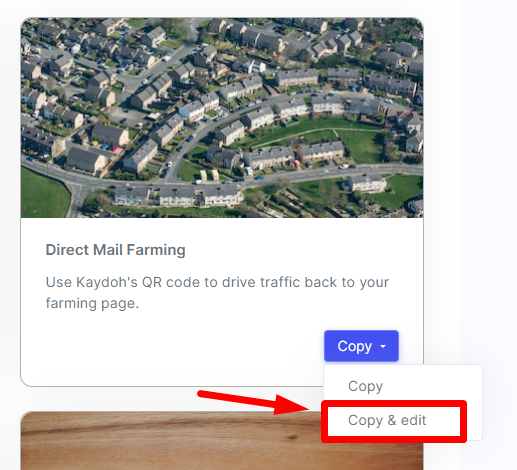
STEP 2
Navigate to "Main Info" and change out the Background image, update the "Cover Heading", "Title" and "Description" so that it matches your branding and messaging. Don't forget to update the Primary Button so that it displays your number.

STEP 3
Navigate to the "Video & Content" section. Delete any tiles that doesn't make sense for your campaign. Replace existing tiles that should contain your information.
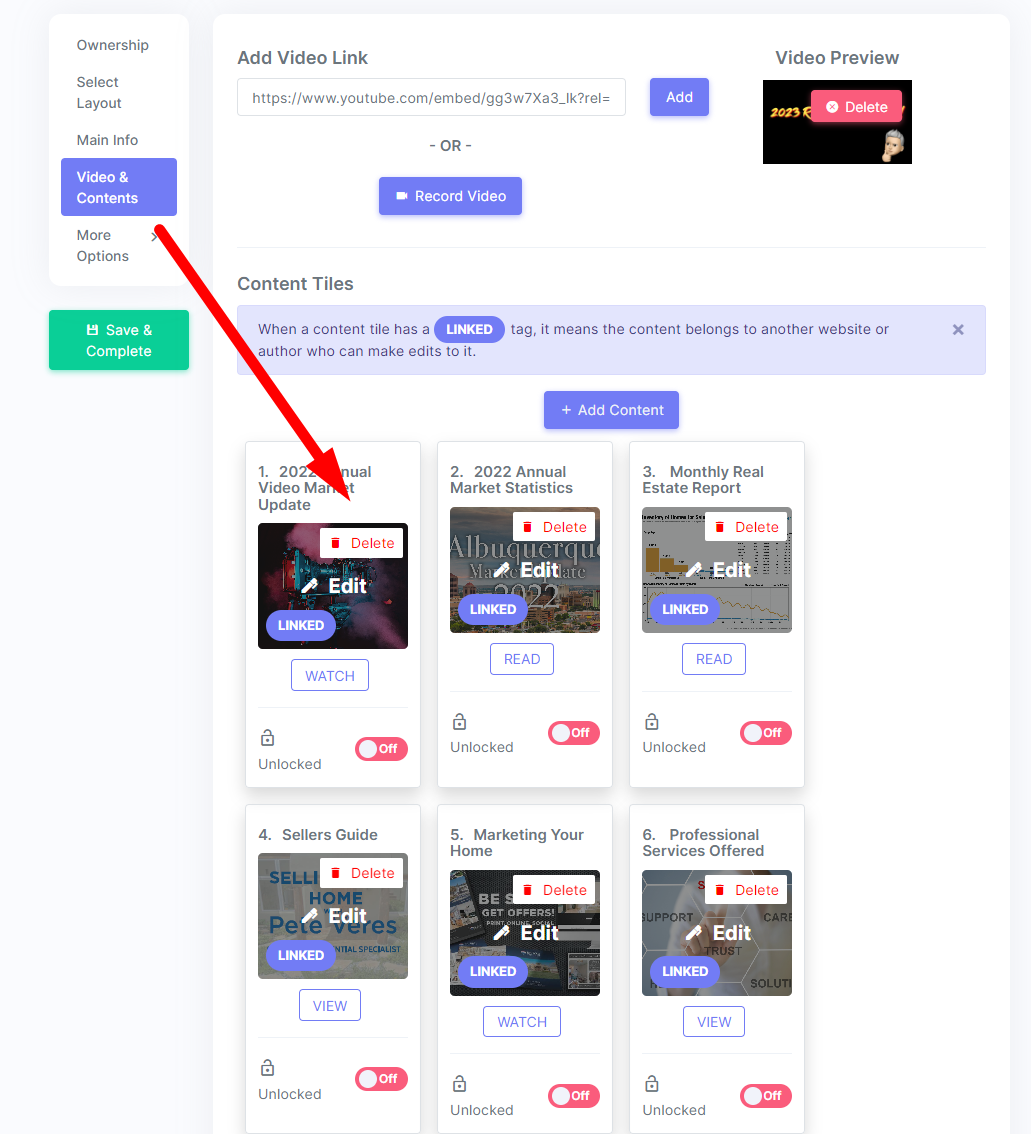
To replace existing tile, go here to learn how to Edit Content Tiles, and then come back.
LAST STEP: Save & Complete
Make sure to click on Save & Complete to publish your site.
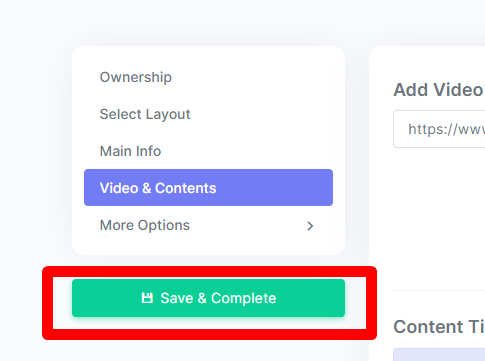
Once page is Saved, share it on social media or grab the QR Code and add it to your postcard (made outside of Kaydoh)

INTERNAL TAGS:
How to use Direct Mail Farming template
Farming template
direct mail page
postcard
direct mail postcard
How to make a Direct Mail Farming page
How can I create an effective direct mail postcard?
What are the steps to design a successful direct mail postcard?
How do I make a direct mail postcard that gets results?

