How to modify social media signature
Mathew
Last Update 10 tháng trước
Social media signature modification is easy to make. Just log into your dashboard. At the top right of your profile, find the link, “Settings”.
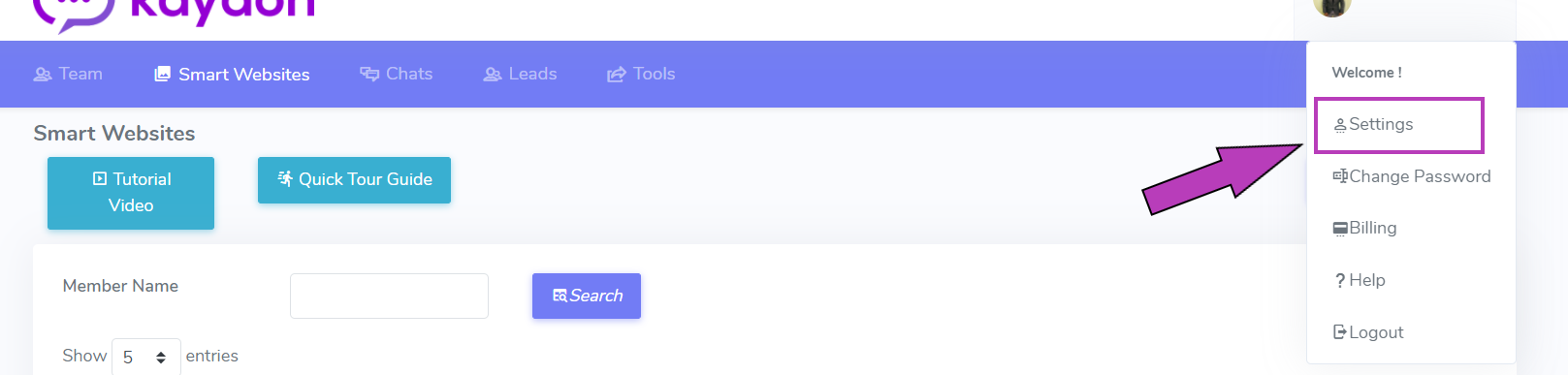
There go to the Social media Signature Text box and modify it.
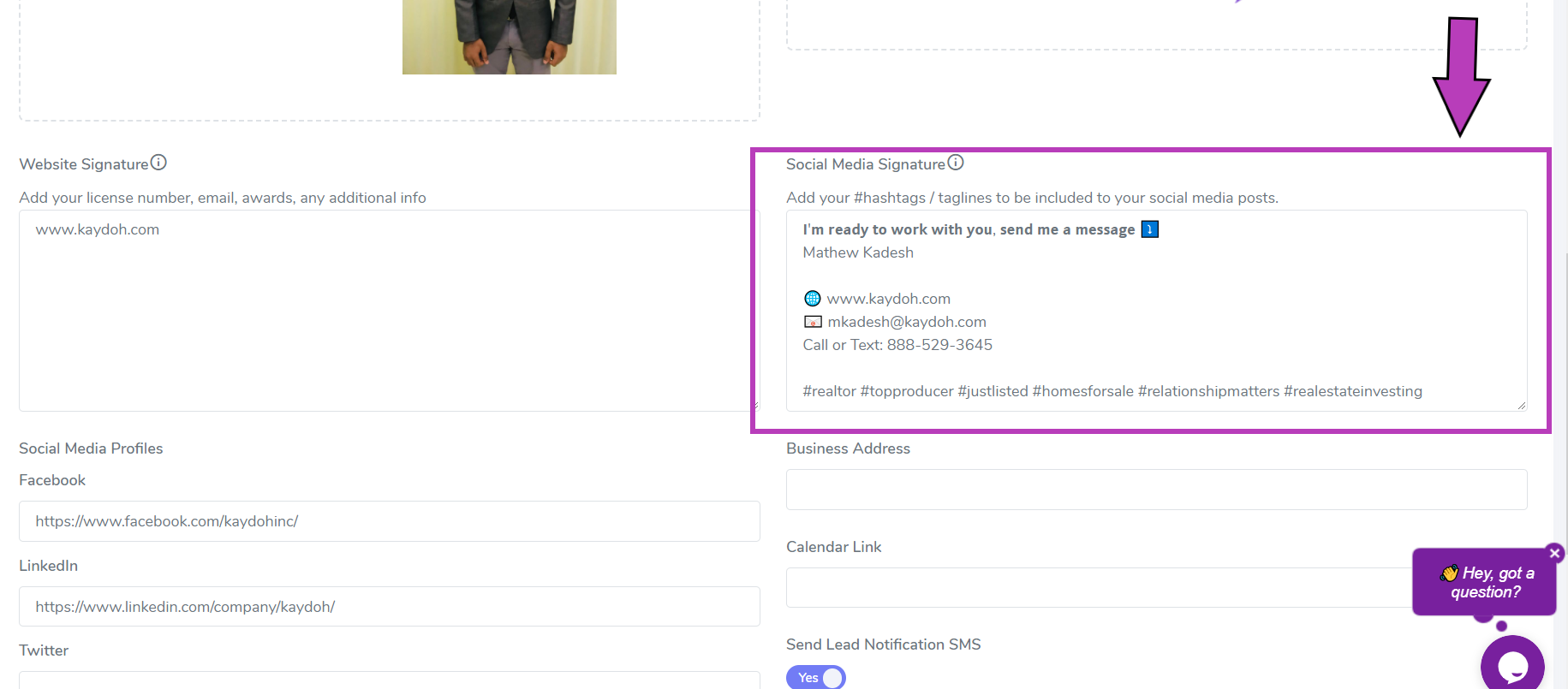
Finally Click on "Save account Settings", therefore all the changes get applied immediately.
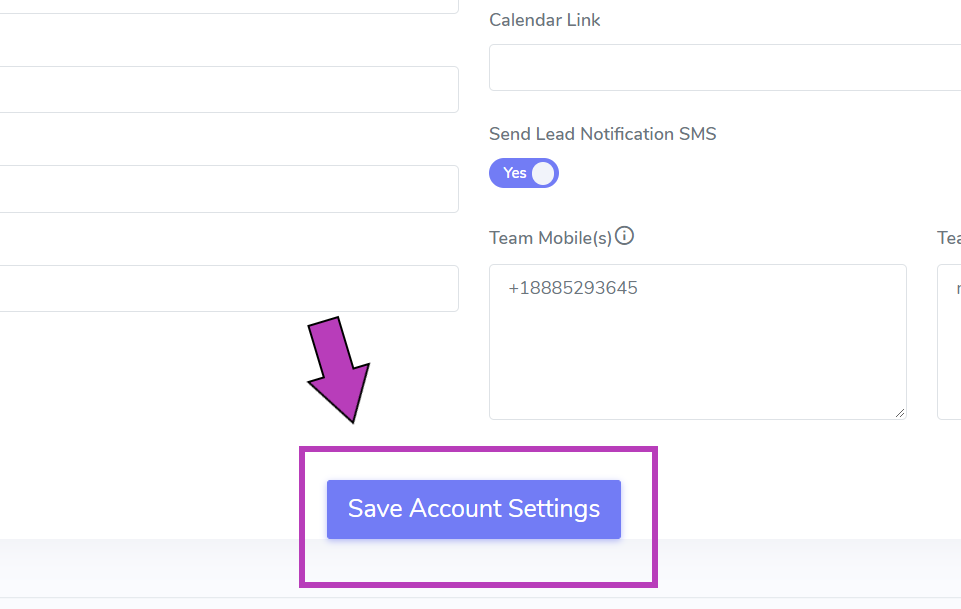
Internal tags
- How to change the social media signature
- what are the steps to modify the social media signature
- Can we do any changes in the social media signature
- How long will it take to update
How can I modify my social media signature?
What are the steps to update my social media signature?
How do I edit my social media signature settings?

