How to send video email message
Mary Smith
Last Update egy éve
Sending a video message via email is a great way to stand out and build instant rapport with existing and new clients.
What do you need?
- Your computer
What to do?
- Watch (1 min video tutorial)
- Read ( step by step)
Watch - Tutorial ( 1 minutes )
Read - Tutorial ( step by step)
STEP 1
When you are on the page that displays all of your websites. Click on the on the "share" icon. There you'll see a drop down item called "Copy for Email" Click on that to add the video to your clipboard.
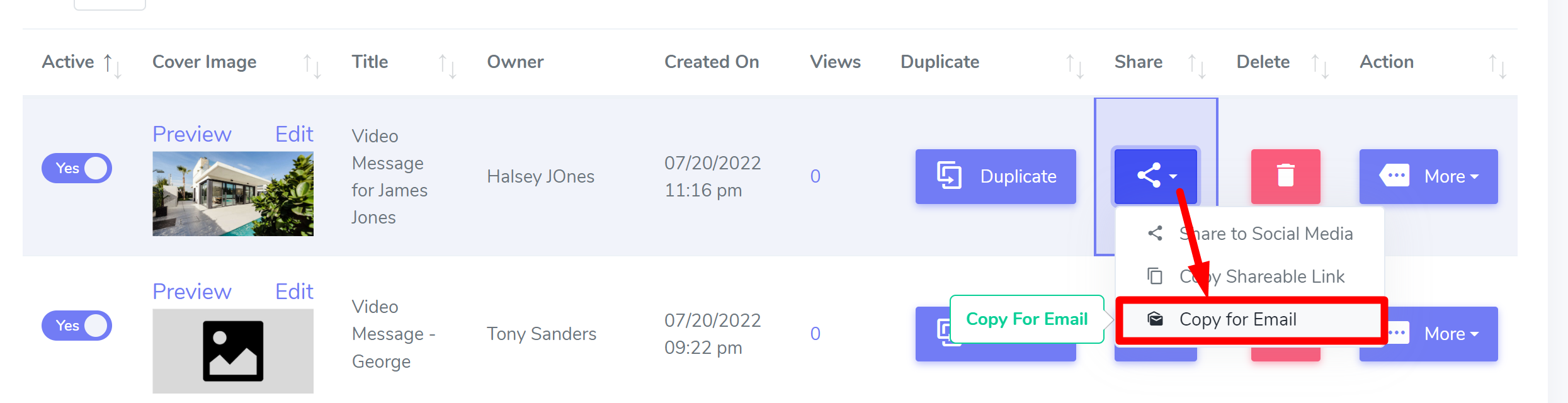
This same button link will also be available when saving a website. A popup with an option to copy the link for email will be available. Look for the button that says "Copy for Email".
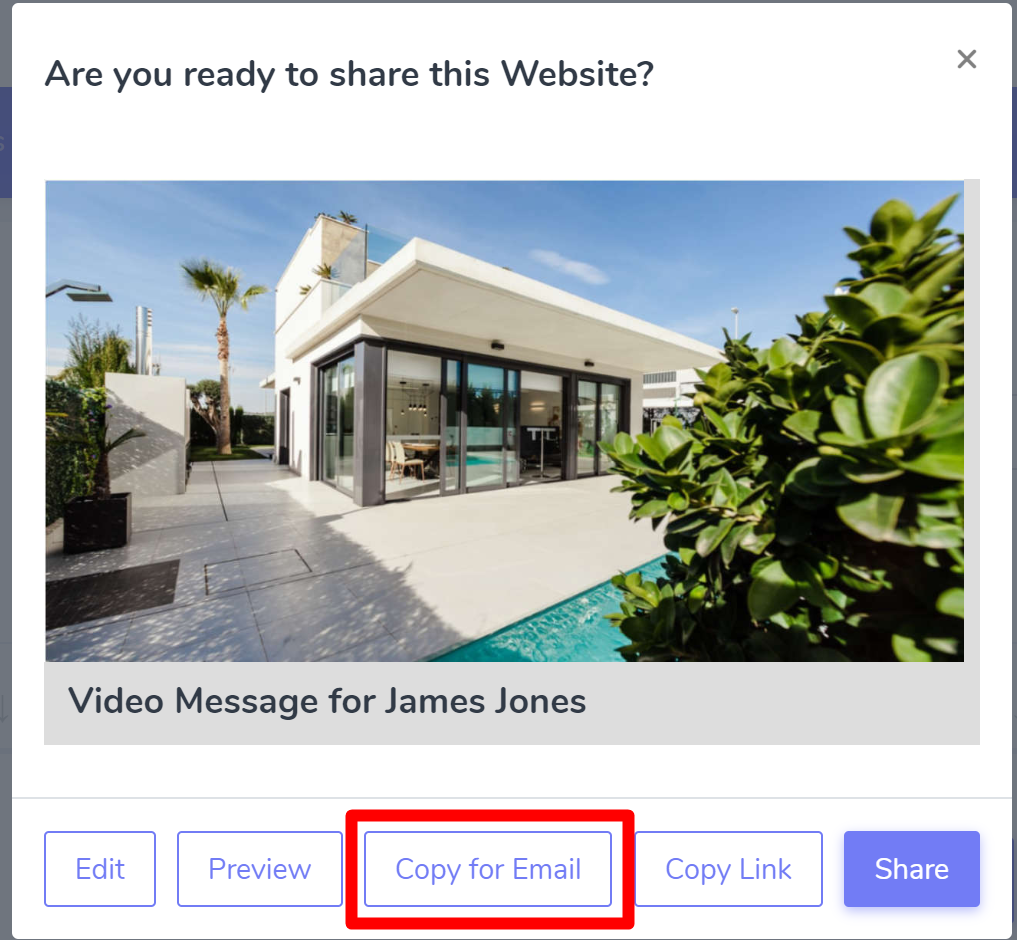
STEP 2
Go over to your email program / provider such as Gmail. Prepare your email message. When you are ready to add the video to your email. Right click on your mouse to "Paste" in the video link or on your keyboard press CTRL + V or CMD + V
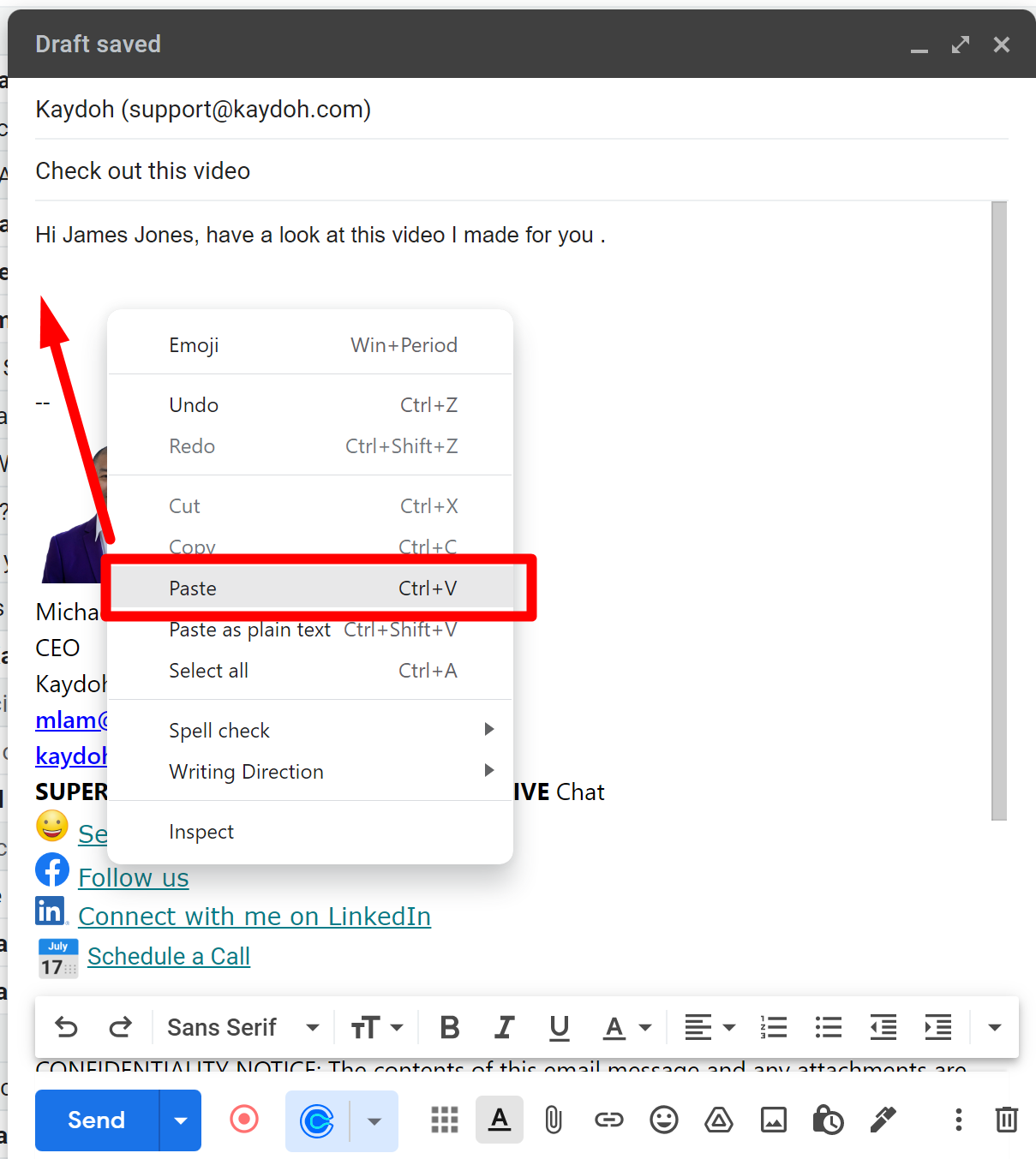
Last Step
When ready send off the email. The recipient should see the animated short clip and when the recipient clicks on the animated video image, it will drive the recipient to the video message page from Kaydoh.
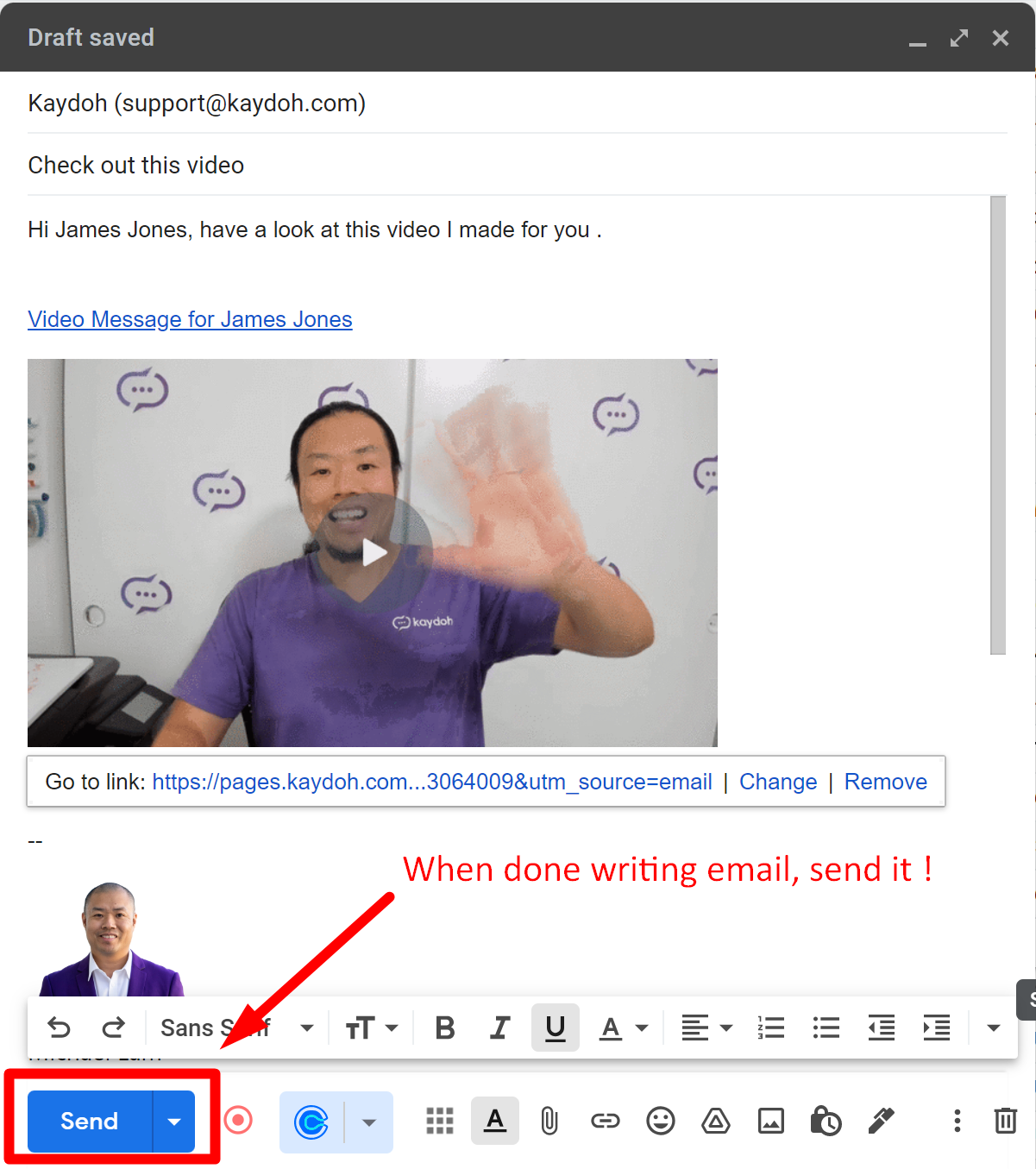
Internal Tags:
How to make a video email message
Video Email Message
how to add video to you email
how to create kaydoh video email message
How can I send a video email message?
What are the steps to email a video message?
How do I share a video via email?

