How to add Secondary (Dual) Content
Step by Step Tutorial
Mary Smith
Last Update setahun yang lalu
Secondary Content, also known as Dual Content will allow your content to be more rich and robust. Many times it may not be enough to display a single content tile for a specific type of content. There are times when it requires two forms of content in one.
For example, a tile that contains a business website and a video promotion. You can have a single tile that will contain both of the contents (a video and a website link).
What do you need?
- Computer
What to do?
- Watch Video Tutorial (3 minutes)
- Read (step by step)
Watch - Video Tutorial (3 minutes)
Read - Tutorial ( step by step )
Step 1
Add content to your website as you normally would have done. Choose any type of content to add.
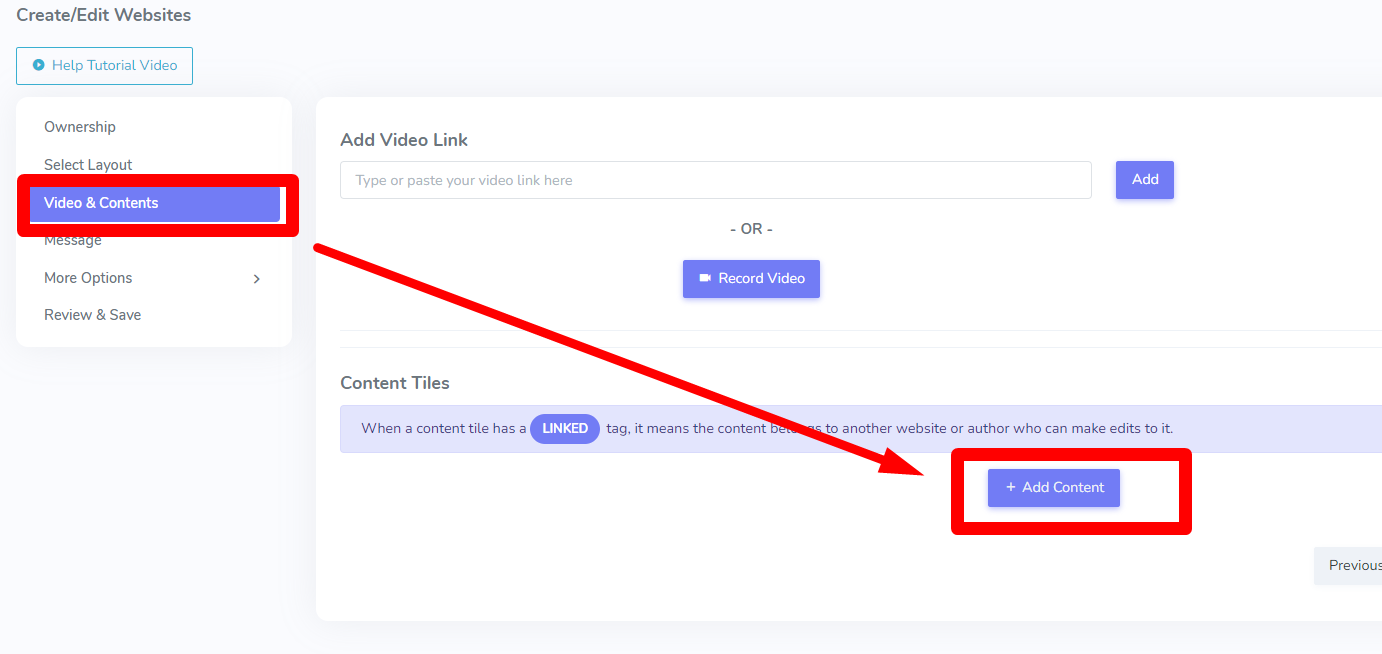
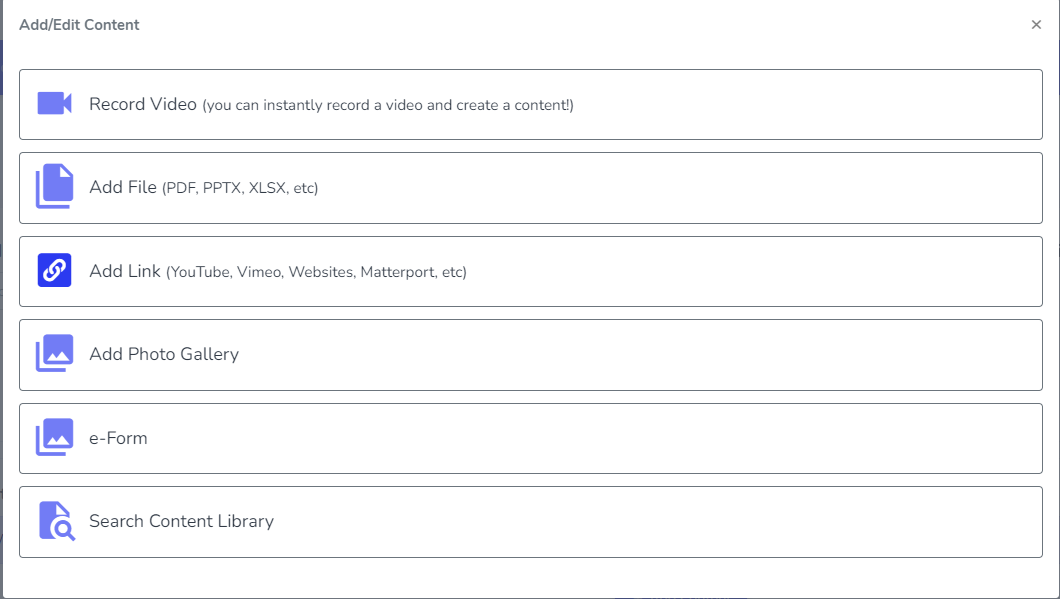
Step 2
Go to the "Secondary" tab. This is where you can add your second content to the same tile. Proceed to click on "Add Content"
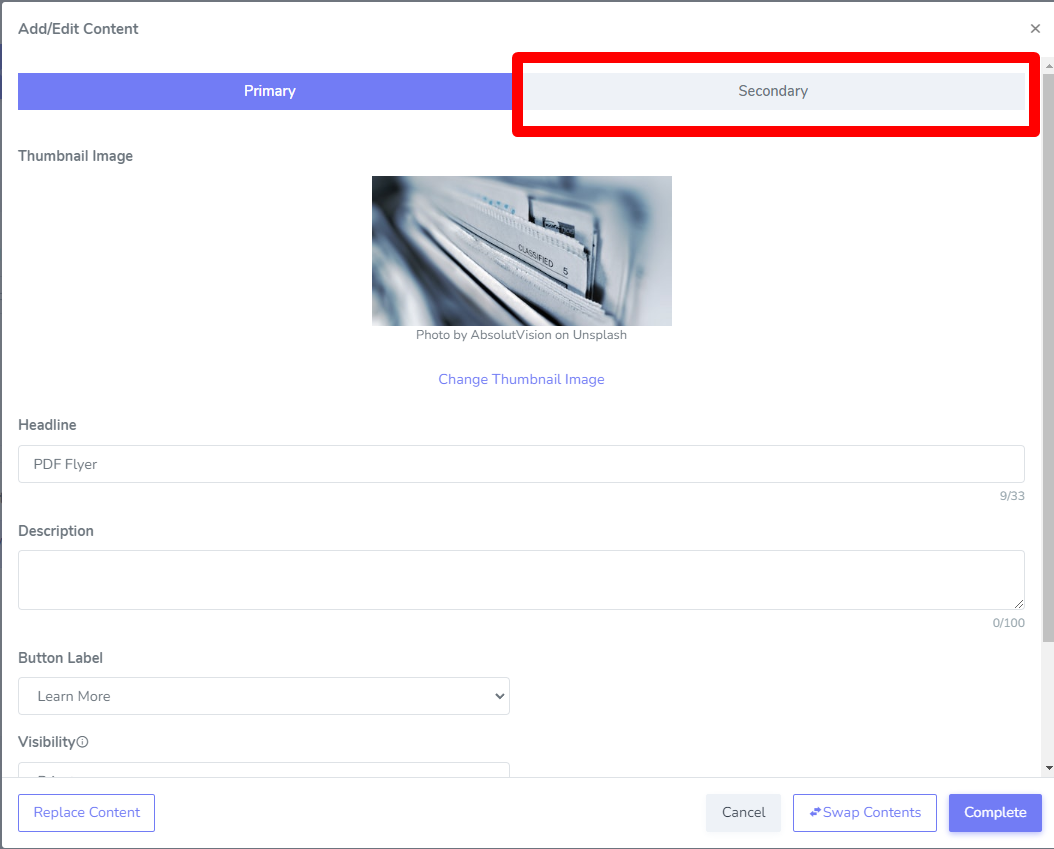
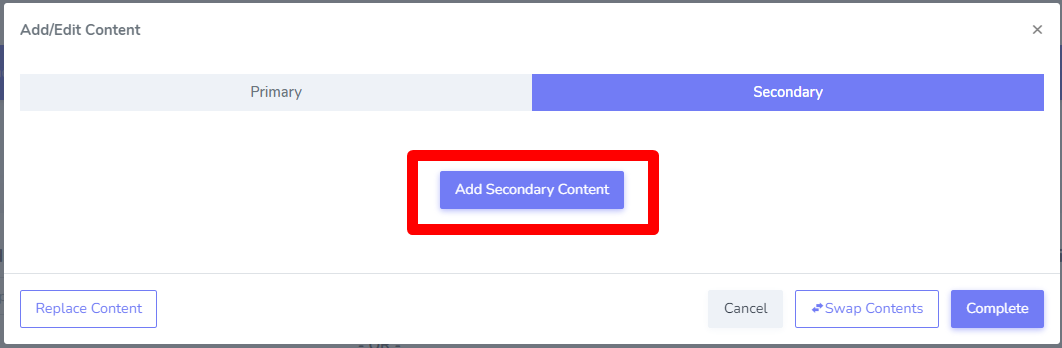
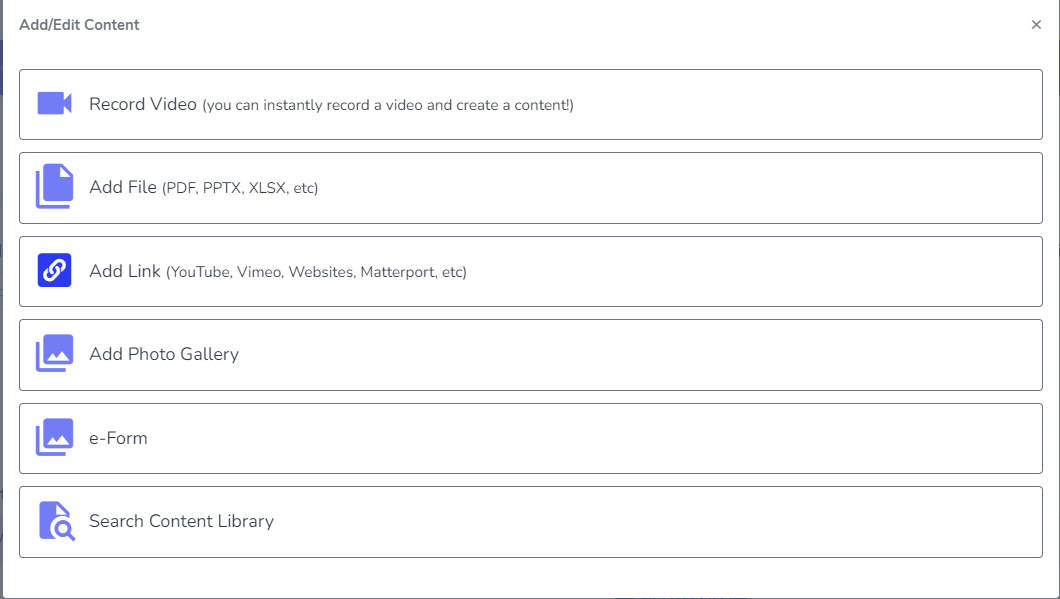
Step 4
Once you've added the 2nd content, you can immediately click on "Complete" button at the bottom right corner.
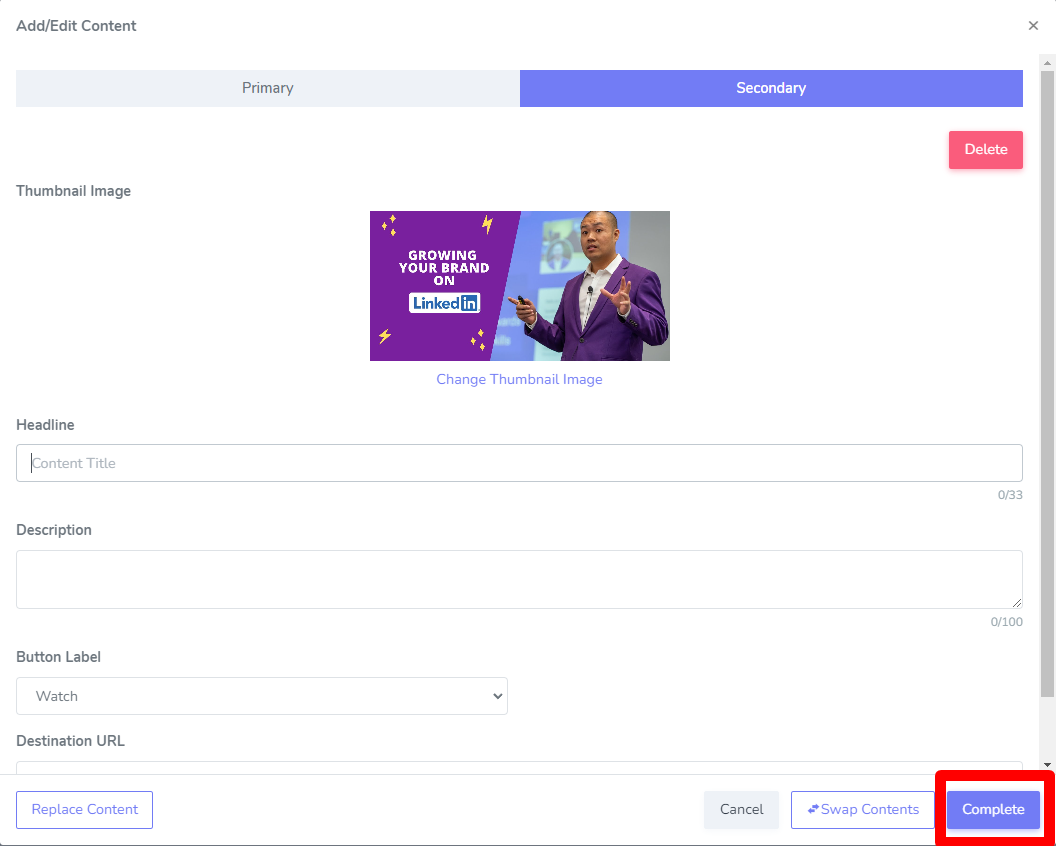
Last Step: DONE
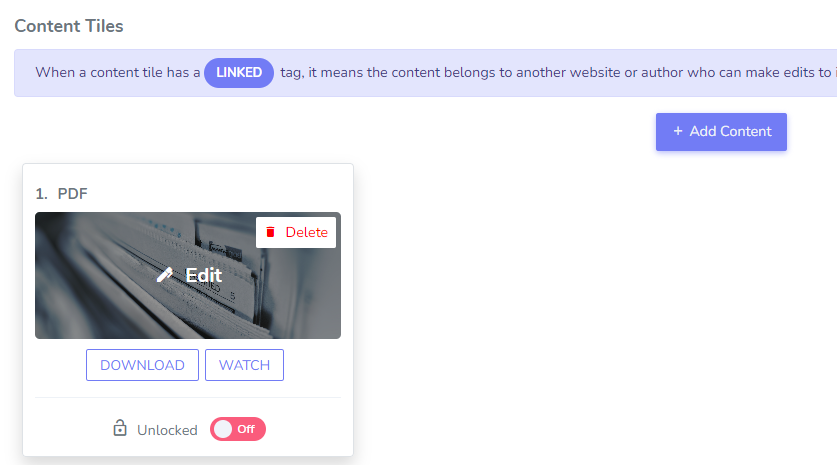
Internal Tags:
Creating second content
Creating dual content
Secondary Content
Dual Content
Making your content more powerful
Create rich content
How to add second content to a tile
Adding 2nd content tile
Add content
How can I add secondary (dual) content?
What are the steps to include dual content?
How do I set up secondary content on my page?

