How To Setup SMS QR Codes
Auto Capture Phone Numbers
Mary Smith
Last Update ένας χρόνος πριν
Using Kaydoh's SMS QR Code, is a great way to capture a visitor's phone number without needing to directly ask them for it. It's a way for visitors to text into Kaydoh to receive a Kaydoh link. During this process Kaydoh collect's the sender's phone number
What to do?
- Computer
What do you need?
- Watch Video Tutorial (2 minutes)
- Read (step by step)
Watch - Video Tutorial (2 minutes)
Read - Tutorial (step by step)
Step 1
For every website, Kaydoh produces a set of QR codes. To access the QR Codes of a website, just look for the button "More" and find the link "Download QR Code"
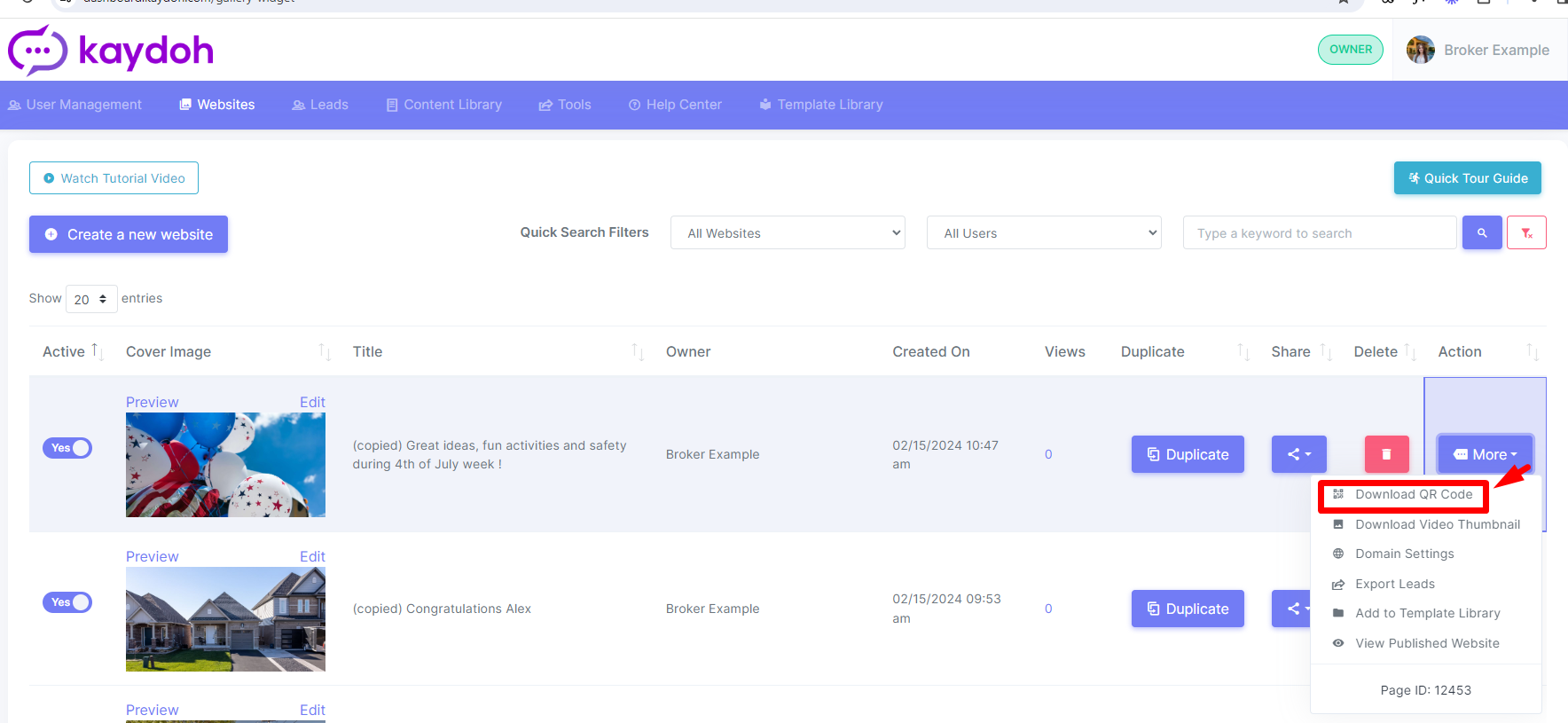
Step 2
There will be two type of QR Codes available to download. The "Website" QR Code sends visitors from their phone directly to the Kaydoh page. The "SMS" QR Code, allows a visitor to send in a text message into Kaydoh to receive the Kaydoh page link. (learn more about the difference here )

Users have the ability to customize the Input text message being sent into Kaydoh. Edit accordingly under the "SMS Input"
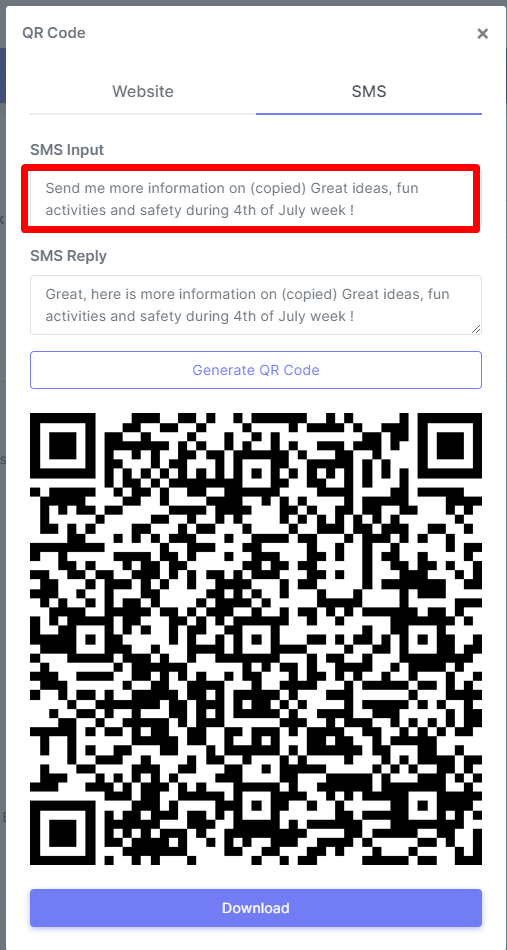
Users have the ability to customize the auto-reply text message from Kaydoh when delivering back the Kaydoh page link. Edit accordingly under the "SMS Reply"
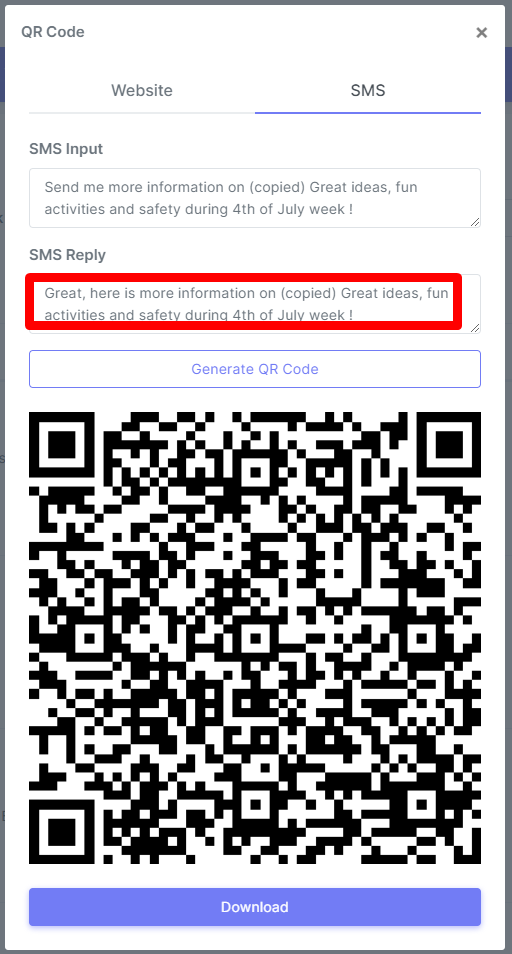
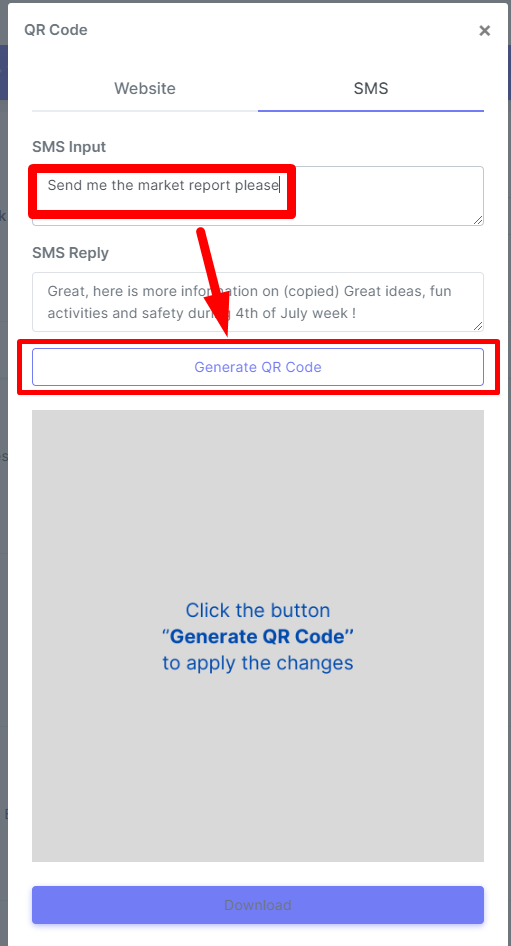
Making any changes to either the "SMS Input" or "SMS Reply", will require an updated QR Code. Make sure after making updates, to click on the button "Generate QR Code"
Last Step
When done, don't forget to download the actual code by clicking on the button "Download" and add it to all your print marketing (flyers, postcards, rider signs..etc)
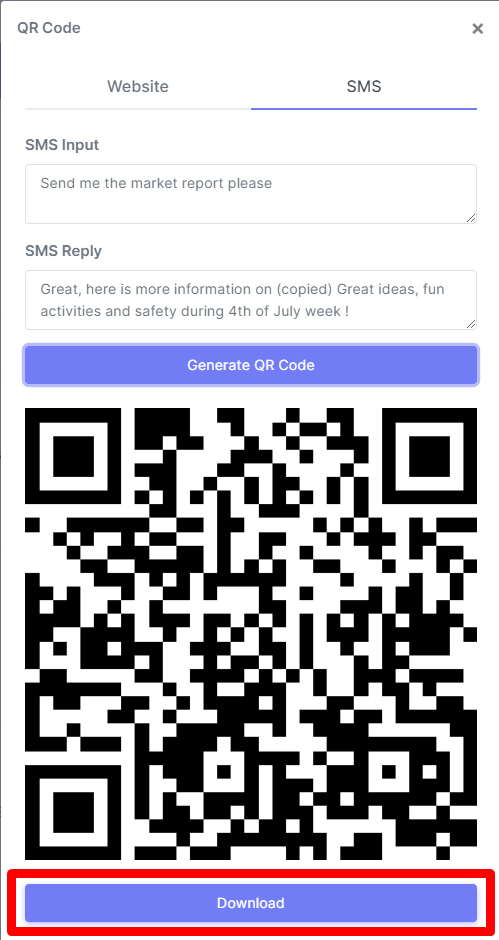
internal tags:
sms qr codes
sms message
QR code text message
how to capture phone number
how to auto capture mobile number
how to text into kaydoh
how to text a kaydoh page
SMS QR Codes
automatically capture phone numbers
how to set up sms qr code
input text message
How can I set up SMS QR codes?
What are the steps to create an SMS QR code?
How do I generate and configure an SMS QR code?

