How to share on Facebook Business Page
Step by Step Tutorial
Michael Lam
Last Update a year ago
What do you need?
- Computer
What to do?
- Watch Tutorial (2 minutes)
- Read Step-by-Step Tutorial
Watch - Tutorial Video (2 minutes)
Read - Step by Step Tutorial
Step 1
When sharing on Kaydoh dashboard, by default, your personal account is chosen. To specifically designate a Facebook Business page, you'll need to select the drop down menu, "
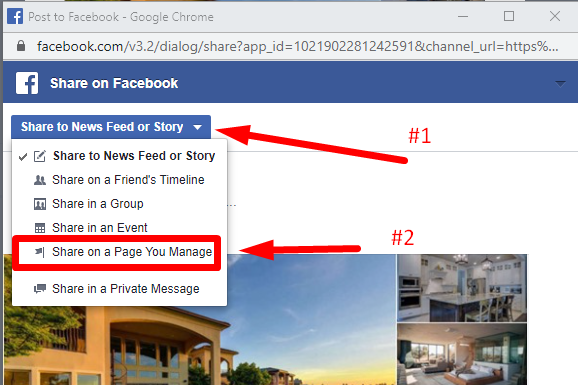
Step 2
Choose the business to share content to, and then proceed share.
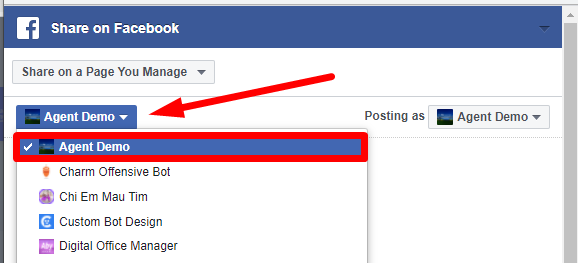
Internal tags
- How to share the post in Facebook Business Page
- What if got more than 1 Facebook Business Pages
- Steps to share the content in Facebook
- Who can see my post on Facebook if I share one
- Facebook business page
- copy paste link
What’s the process for sharing on a Facebook Business Page?
How do I post on a Facebook Business Page?
How can I share content on my Facebook Business Page?

