How To Connect Your Own Domain
Import domain outside of Kaydoh
Mary Smith
Last Update 7 hari yang lalu
Kaydoh offers a way to bring your own domain(s) into Kaydoh by using the instruction below.
Important Notice: There is an additional annual cost to connect a domain to a Kaydoh page. (we enforce SSL certificates on domains we connect to)
Note: Domain verification and activation times depend on DNS propagation from your domain provider. While many domains verify within 30 minutes, some may take longer.
What to do?
- Watch Video Tutorial ( 3 minutes )
- Read ( step by step)
Watch - Video Tutorial ( 3 minutes )
Read - Tutorial ( step by step )
STEP 1
Navigate to the "Domains" menu link, from there click on "Add Domain" >> "Import Your Domain"
URL Link: https://dashboard.kaydoh.com/domains
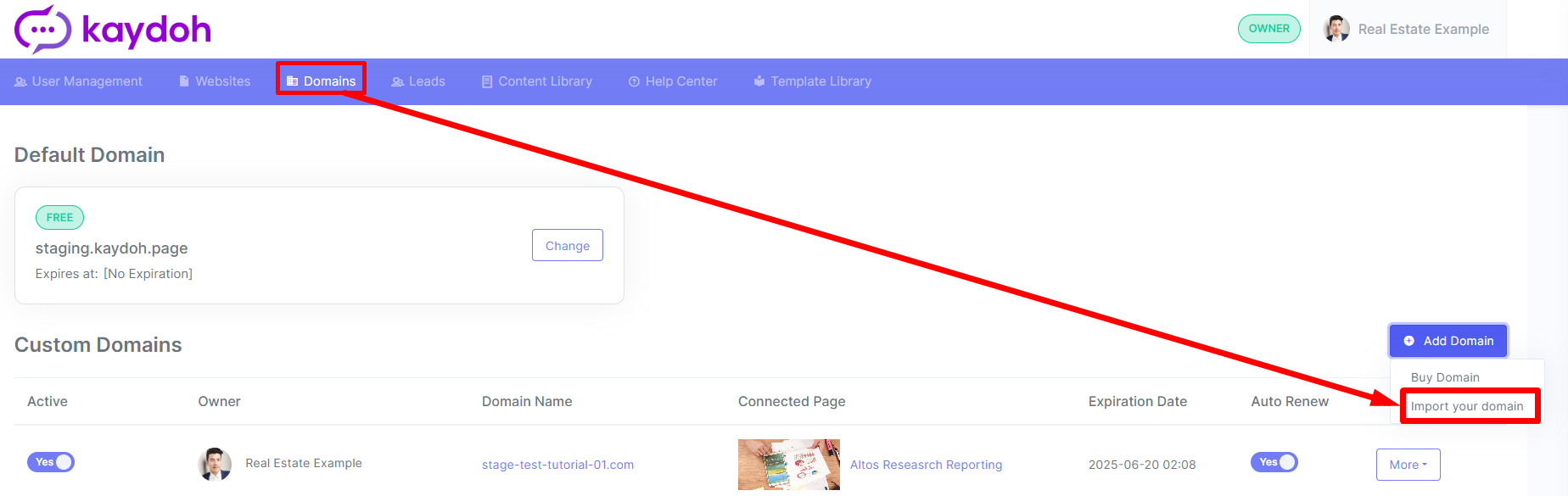
STEP 2
Type in your domain you want to import. The domain must be a domain you already own and is outside of Kaydoh. You can enter a domain or a sub-domain. Kaydoh will accept both types of domains. When ready click on Verify Ownership.
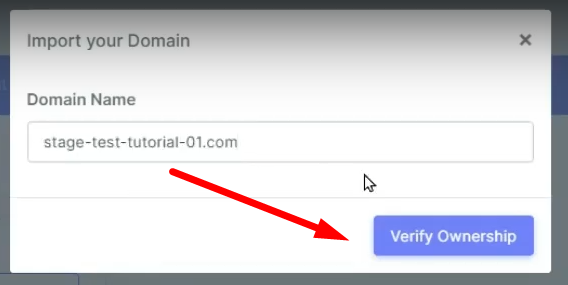
STEP 3
A set of instructions will be provided to follow or send to your domain administrator. After following the instructions, wait up to 30 minutes or longer for Kaydoh to verify the domain. Verification time depends on how quickly your DNS provider propagates the changes.
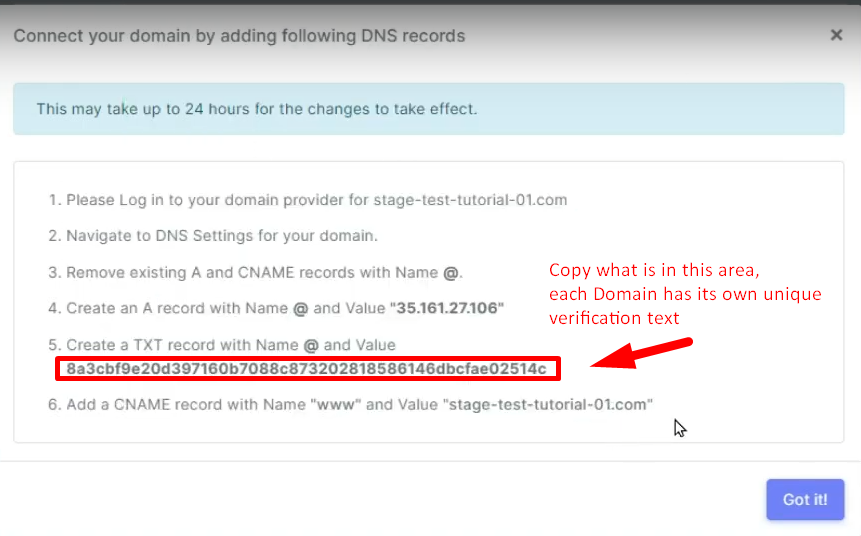
STEP 4
You should see the status of the imported domain change from Verifying to Verified once DNS propagation is complete.
Once Kaydoh can verify you own the domain, the status will change from “Verifying” → “Verified.”
Once this is done you'll be able to pay to activate the domain.
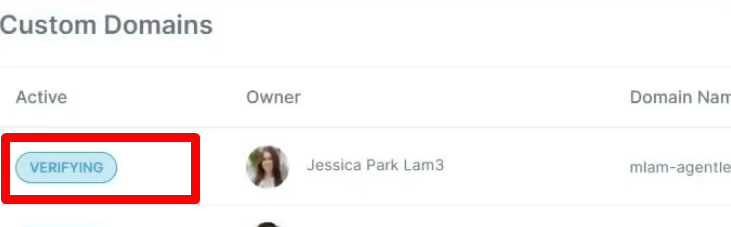
Once Kaydoh can verify you own the domain, the status will change from “Verifying” → “Verified.”
Once this is done you'll be able to pay to activate the domain.
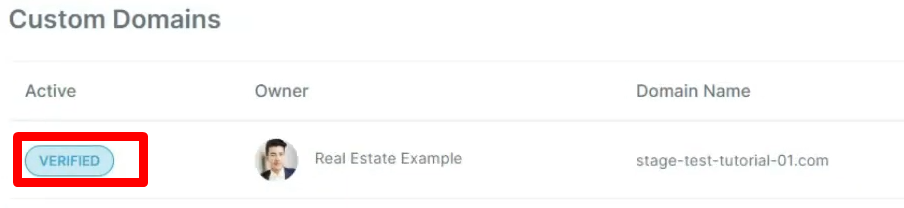
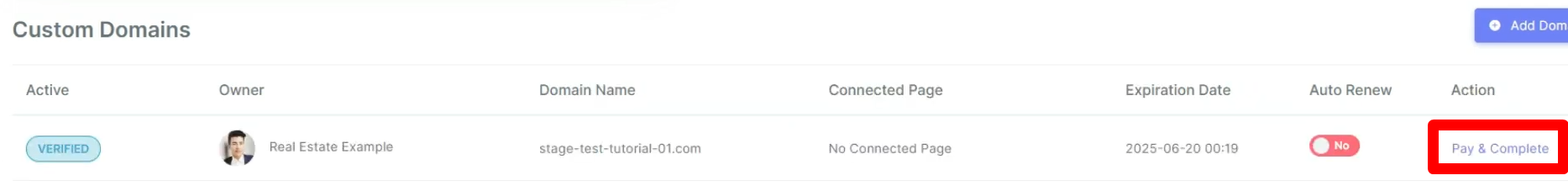
STEP 5
Once status is changed to Verified, proceed to Pay & Complete.
This will allow Kaydoh to complete the importing of the domain into Kaydoh.
This covers the cost of Kaydoh provisioning an SSL Certificate on your domain, keeping visitors secure and encrypted.
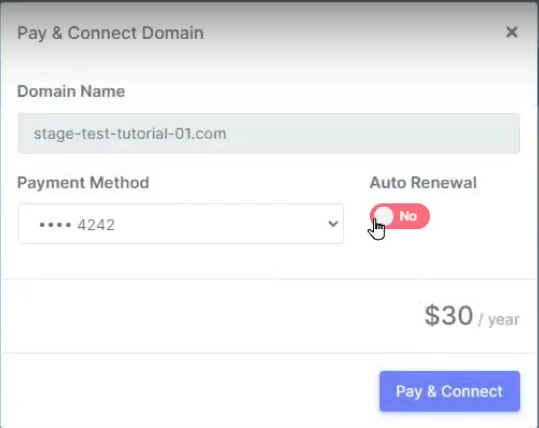
STEP 6
You will receive an email notification once the domain becomes active. When status is Active, you will need to connect the domain to a specific Kaydoh Page to be your main “Home Page” for that domain.
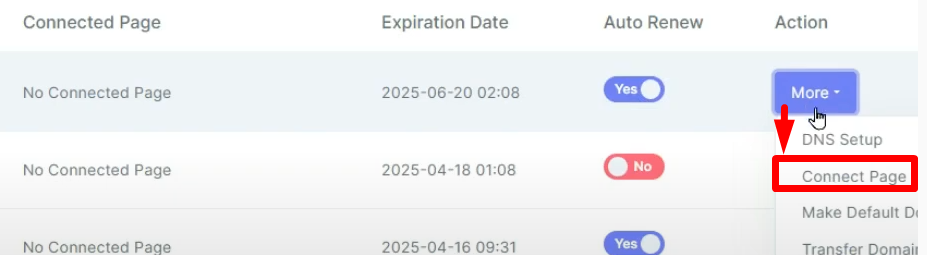
A popup list of Kaydoh pages will be displayed. Once you find the Kaydoh page you want to link your imported domain to, click Connect.
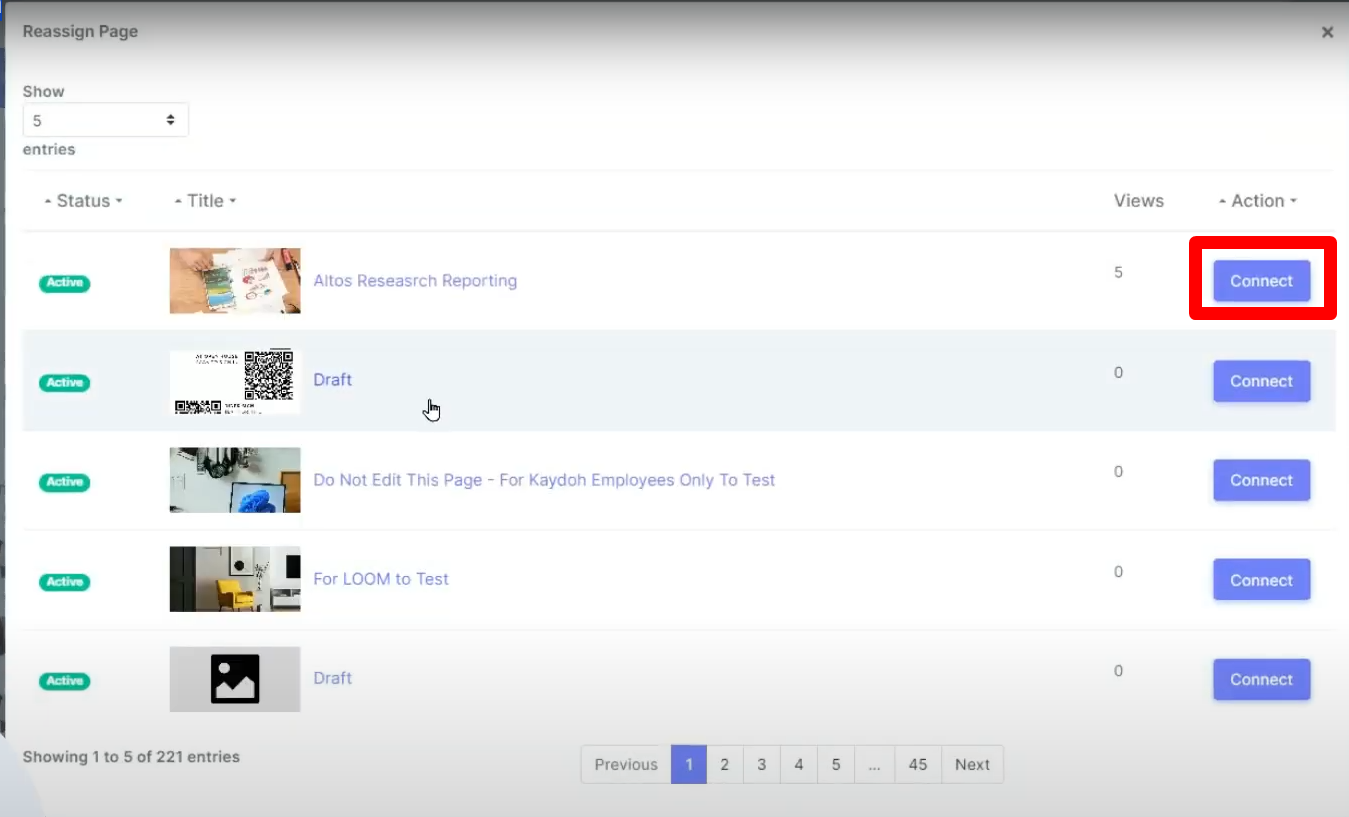
STEP 7 - Change or Switch Pages (Important!)
If you need to point your domain to a different Kaydoh page later on:
Click on the More button next to your domain.
Select Disconnect Page.
Then, select the new page you want the domain to point to and click Connect.
Your domain will now be switched over to the new Kaydoh page.
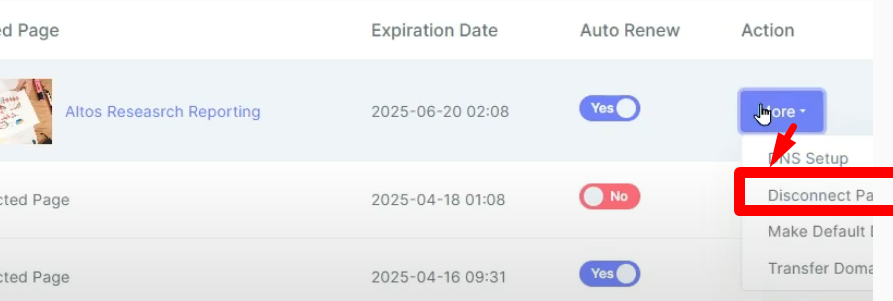
STEP 8 (Optional) – White Label Your Domain
Please reference this article on how to take a domain you have imported or own inside Kaydoh and white label it to all Kaydoh pages:
https://help.kaydoh.com/article/how-to-white-label-kaydoh-pages-with-your-own-domain
Intern Tags
how to import my own domain
how to connect my domain
point domain to another page
switch domain to new page
how to move domain from one page to another
connect domain to different kaydoh page

