How to password protect content tiles
Secure your content
Mary Smith
Last Update één jaar geleden
Sometimes when sharing a Kaydoh page with a client or group of people. The content in some of the tiles needs to be kept private and secured.
You can do this in Kaydoh by using the password protection feature where you can securely put a password on any content tile you designate.
What do you need?
- Your Computer
What to do?
- Watch (1 min video tutorial)
- Read ( step by step)
Watch - Tutorial (1 minute)
Read - Tutorial ( step by step )
STEP 1
Go to your website and edit it.
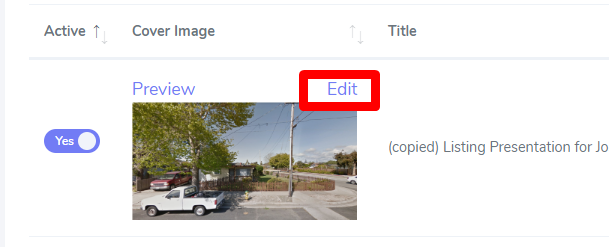
STEP 2
Navigate over to your Video & Content tab. Find the tile to password protect and toggle the lock icon "On".
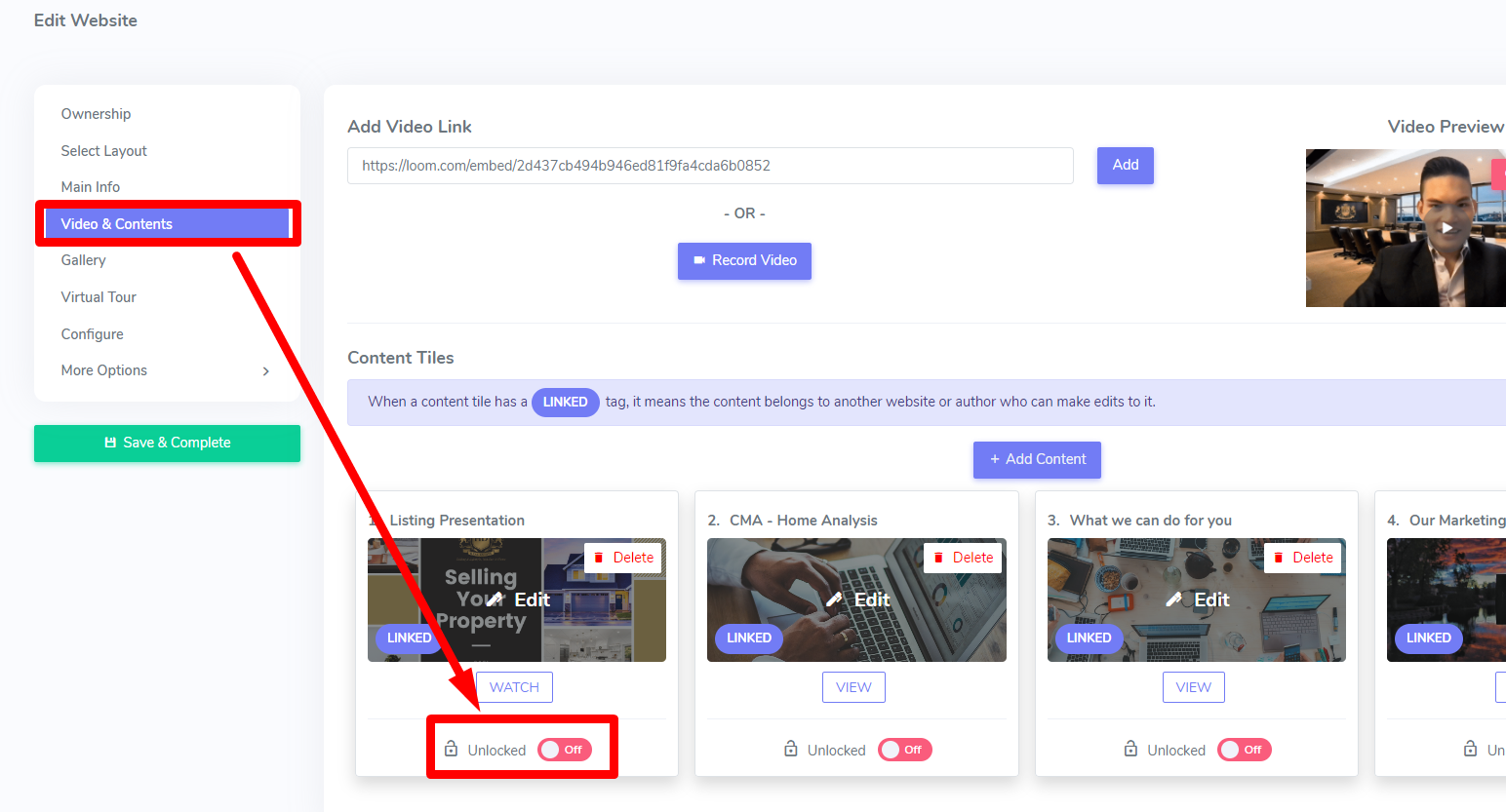
STEP 3
Select the option "Password". Input your own custom password or let Kaydoh generate one for you using the button "Generate Password". Click SAVE to complete this task.
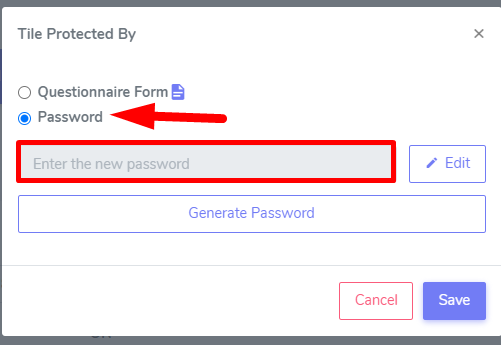
LAST STEP
Make sure you save your website by clicking on "Save & Complete". The next time a visitor views your website, the tile will be protected and will require a password to unlock and view content.
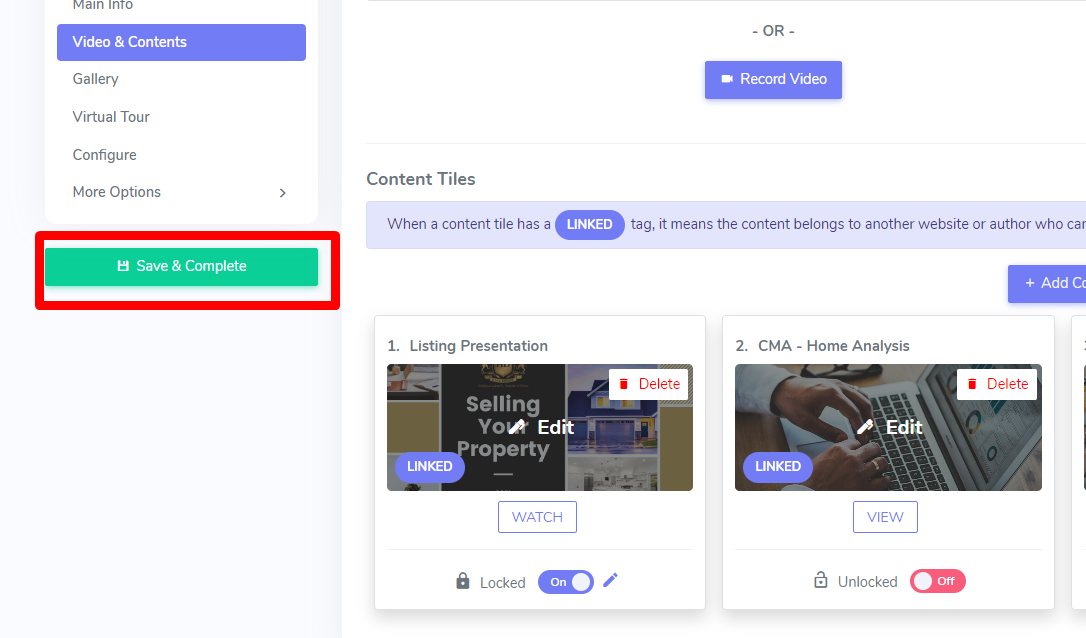
Interal Tags:
how to protect your content tiles
content tile protection
protect content
protect password
password protection
How can I set a password for Content Tiles?
What are the steps to enable password protection on Content Tiles?
How do I secure Content Tiles with a password?

